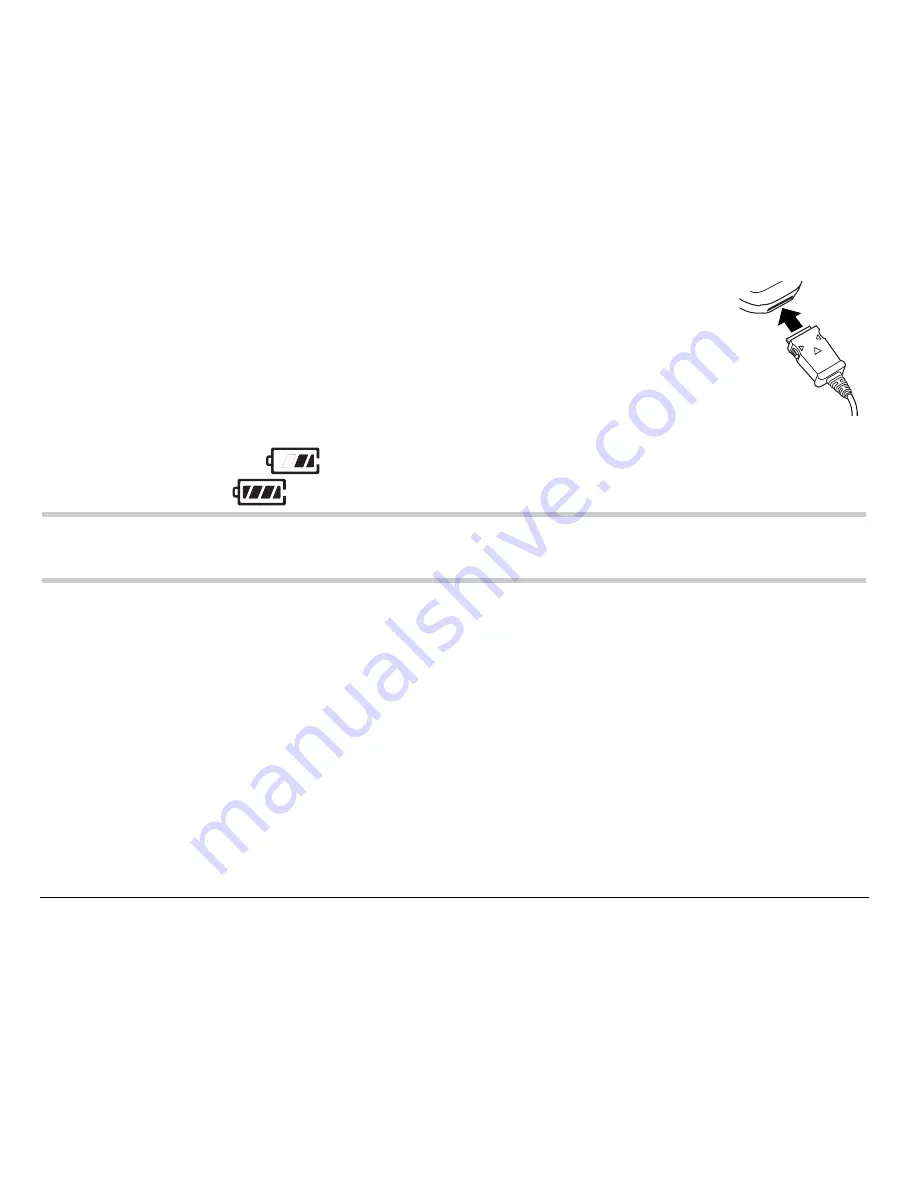
2
Getting Started
To charge the battery, connect the AC adapter to the jack at the
bottom of the phone (as shown), then connect the adapter’s plug
to a wall outlet.
The battery icon in the upper-right corner of the screen tells you
whether the phone is:
•
Charging (the icon is scrolling)
•
Partially charged
•
Fully charged
Note:
If you use the phone while the AC adapter is connected, the battery is
not being charged.
Removing the battery
1.
Turn off the phone.
2.
Hold the phone face down. Slide up the latch on the back of the phone and
lift the battery away from the phone.
Содержание Slider SE44
Страница 1: ......
Страница 18: ...xviii Contents...
















































