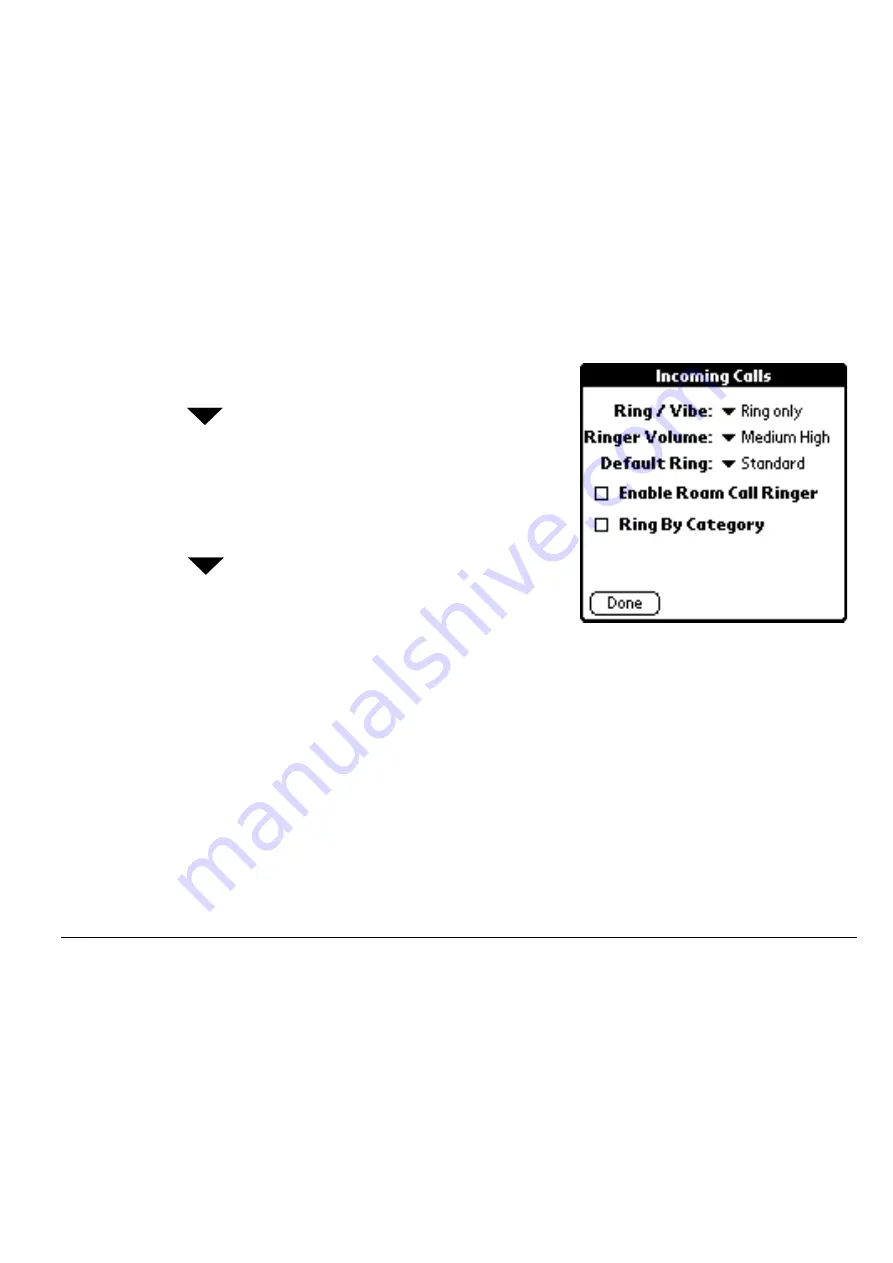
62
Kyocera QCP 6035 Smartphone User’s
3.
Tap the pick list in the upper-right corner and select
Sounds.
4.
Tap
Incoming Calls.
5.
Tap the
beside
Ringer Volume.
Select a
volume level between Low and High. If you
want the ringer volume to increase with each
ring, select
Escalate.
6.
Tap the
beside
Default Ring
to select a
ringer sound. When you select a sound, you
hear a sample of it.
7.
To select different ringer sounds for different categories of calls, do the
following:
All manuals and user guides at all-guides.com






























