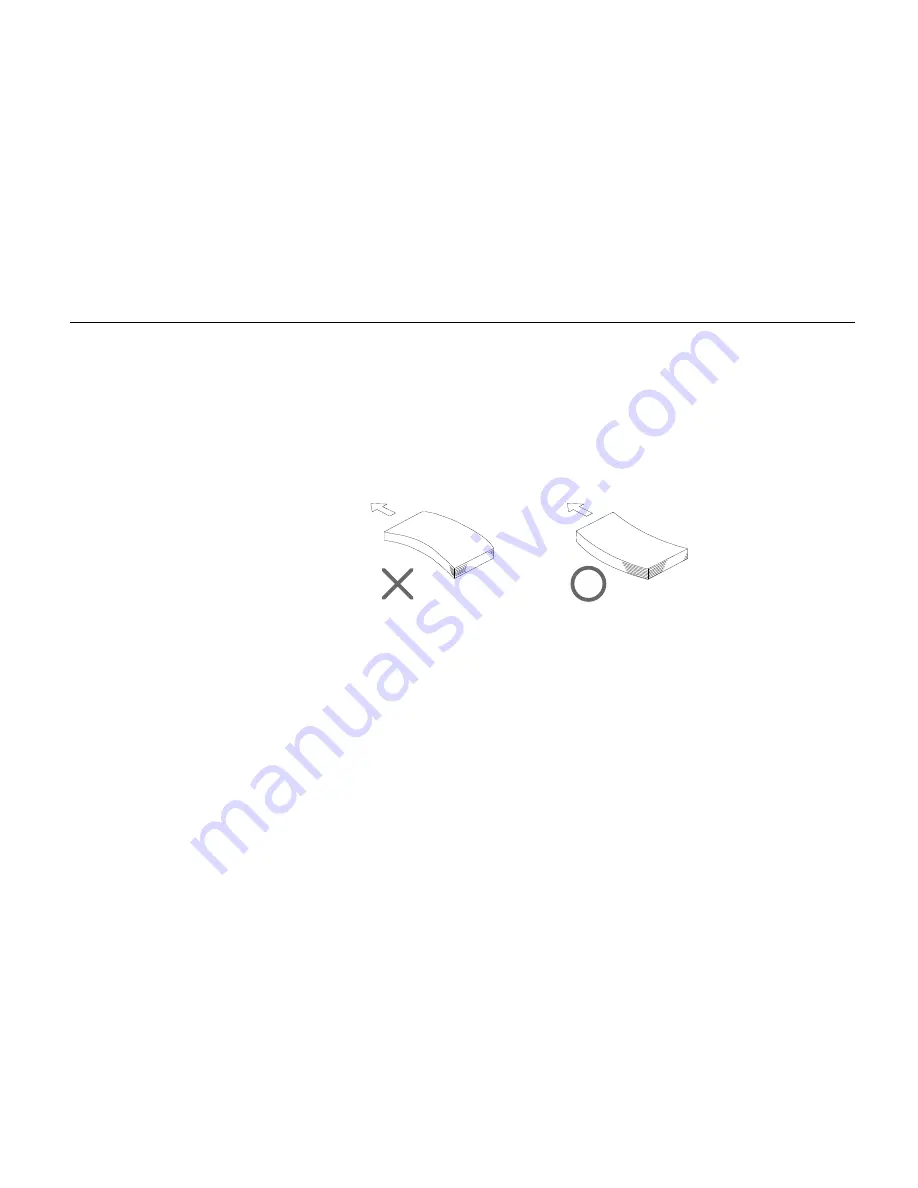
Appendix B Paper Selection
B-11
Thick Paper/Postcards
Use postcards weighing 90 to 200 g/m
2
. Any postcards of size 100 mm by 148 mm or larger may be
used. Avoid using homemade postcards, picture postcards or postcards whose printing surface has
been coated. Do not use paper which has a rough cut.
When using paper which is slightly curled or paper which is printed on one side be sure to slightly curl
the paper upward as shown in the figure.
Feed direction
Feed direction
Envelopes
Envelopes made from paper weighing 60 to 79 g/m
2
may be printed using this printer.
Envelopes are not of even thickness due to their folded construction. It therefore may not be possible
to print evenly on an envelope surface in some cases. Envelopes which are particularly thick may
wrinkle as they come out of the printer. Test a sample envelope on the printer and check that printing
quality is satisfactory before purchasing.
Envelopes with exposed adhesive cannot be used regardless of their type. Envelopes which use
peel-off strips to cover adhesive also cannot be used as this little strip coming off inside the printer can
result in major damage.
Envelopes which have been specially treated also cannot be used. For example, envelopes with
string attached for sealing , envelopes with open windows, and envelopes with film covered windows
cannot be used with this printer.
Содержание FS-9000
Страница 91: ...Operating Procedures 2 20 Sample Status Page 4 5 6 2 3 7 8 9 1 ...
Страница 140: ...List of Fonts 3 4 Resident Scalable Fonts 1 ...
Страница 141: ...Chapter 3 Fonts 3 5 Resident Scalable Fonts 2 ...
Страница 142: ...List of Fonts 3 6 KPDL Fonts 1 ...
Страница 143: ...Chapter 3 Fonts 3 7 KPDL Fonts 2 ...
Страница 156: ...Chapter 4 Maintenance 4 9 11 Close the top cover ...
Страница 167: ...Cleaning 4 20 8 Close the printer s front cover ...
Страница 194: ...HP LaserJet 5M Symbol Sets 6 2 HP LaserJet 5M Symbol Sets LaserJet 5M HP Roman 8 8U LaserJet 5M ECMA 94 Latin 1 0N ...
Страница 197: ...Chapter 6 Symbol Set tables 6 5 LaserJet 5M ISO Latin 6 6N LaserJet 5M PS Math 5M ...
Страница 198: ...HP LaserJet 5M Symbol Sets 6 6 LaserJet 5M PS Text 10J LaserJet 5M Math8 8M ...
Страница 199: ...Chapter 6 Symbol Set tables 6 7 LaserJet 5M Pi font 15U LaserJet 5M MS publishing 6J ...
Страница 200: ...HP LaserJet 5M Symbol Sets 6 8 LaserJet 5M Windows 9U LaserJet 5M Desktop 7J ...
Страница 201: ...Chapter 6 Symbol Set tables 6 9 LaserJet 5M ISO Latin 2 2N LaserJet 5M ISO Latin 5 5N ...
Страница 202: ...HP LaserJet 5M Symbol Sets 6 10 LaserJet 5M WinBalt 19L LaserJet 5M PC775 26U ...
Страница 203: ...Chapter 6 Symbol Set tables 6 11 LaserJet 5M PC 1004 9J LaserJet 5M Windows Latin 1 19U ...
Страница 204: ...HP LaserJet 5M Symbol Sets 6 12 LaserJet 5M Windows Latin 2 9E LaserJet 5M Windows Latin 5 5T ...
Страница 205: ...Chapter 6 Symbol Set tables 6 13 LaserJet 5M PC 852 Latin 2 17U LaserJet 5M PC Turkish 9T ...
Страница 206: ...HP LaserJet 5M Symbol Sets 6 14 Macintosh 12J ...
Страница 207: ...Chapter 6 Symbol Set tables 6 15 LaserJet 5M International Characters ...
Страница 208: ...Appendix A Printer Specifications A 1 Appendix A Printer Specifications ...
Страница 211: ...Appendix B Paper Selection B 1 Appendix B Paper Selection ...
















































