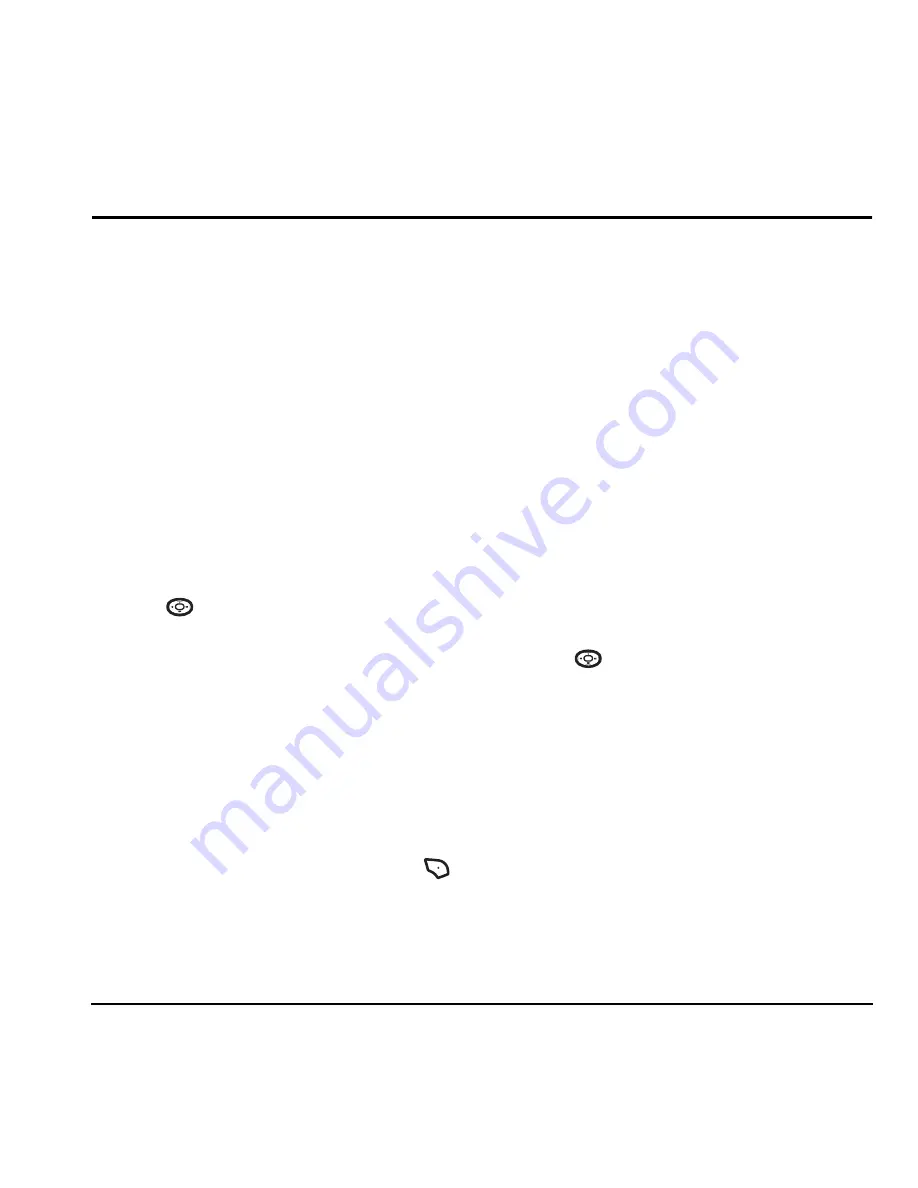
User Guide for the Cyclops Phone
35
10 M
Y
STUFF
My ringtones
The My ringtones folder stores your preloaded and
downloaded ringtones. You can download the latest
ringtones to your Cyclops from the Virgin Mobile
Web site at
www.virginmobileusa.com
or directly
from your phone using VirginXL.
Select
Menu
→
My stuff
→
My ringtones
→
Get more ringtones
. Charges apply.
Downloading ringtones
Note:
If you don’t have enough money in
your account, you will need to Top-Up
before downloading.
1.
Press
left to launch VirginXL and then
search for ringtones.
2.
Follow the prompts to purchase and
download the selected ringtone.
Downloaded ringtones are stored in the
My stuff
→
My ringtones
folder in your phone in
order of newest to oldest.
Assigning downloaded ringtones
1.
Select
Menu
→
My stuff
→
My ringtones
.
2.
Select a downloaded ringtone and press
to select
Options
→
Set Default
.
Note:
The downloaded ringtone is also listed in
the Ringtones folder and available to assign to
individual contacts or as the Personal or Business
ringtone. See “Creating a new contact” on
page 20 and “Assigning ringtones” on page 20.
My games
You can download the latest games to your
Cyclops from the Virgin Mobile Web site at
www.virginmobileusa.com
or directly from your
phone using VirginXL. Select
Menu
→
My stuff
→
My games
→
Get more games
. Charges apply.
Note:
If you don’t have enough money in
your account, you will need to Top-Up
before downloading.
1.
Press
left to launch VirginXL and then
search for games.
2.
Follow the prompts to purchase and
download the selected game.
Downloaded games are stored in the
My stuff
→
My games
folder in your phone.
My other stuff
You can download the latest applications to your
Cyclops phone from the Virgin Mobile Web site at
www.virginmobileusa.com
or directly from your
phone using VirginXL. Select
Menu
→
My stuff
→
My other stuff
→
Get more stuff
. Charges apply.






























