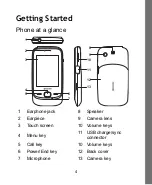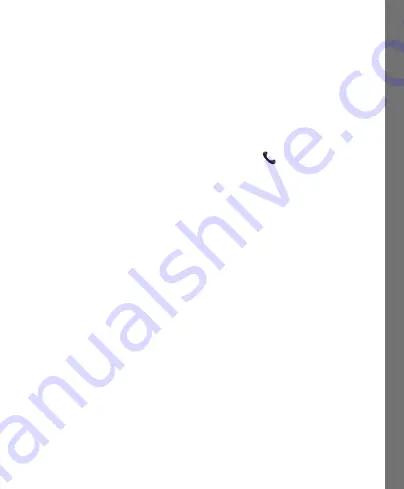
12
Call Functions
Make a call
There are two ways you can make a call,
• From the Dialer -- From any screen, press the
Call
key
to bring up the Dialer. Use the on-screen keypad to
enter the phone number, then touch
to call the
number.
• From
Contacts
-- Tap the desired contact in the contact
list, and tap the phone number that you want to call.
Answer or reject a call
When a call comes in, the screen displays the phone
number or a caller’s name (if stored in
Contacts
).
• To answer the call, press the
Call
key on the phone or
tap the green
Answer
button on the screen.
• To reject a call, press the
Power/End
key on the phone
or tap the red
End/Reject
button on the screen.
End a call
When you are finished talking, tap the
End/Reject
button
on
the Dialer screen to hang up.
Содержание C4700
Страница 1: ...C4700 User Guide Touchscreen Mobile Phone ...