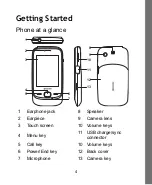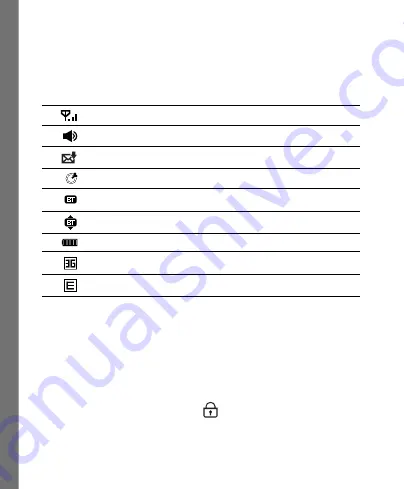
9
Status indicators
Your device status indicators are located at the top of the
Main
screen. Here’s some common indicators:
Lock the keys and touchscreen
To avoid accidental dialling, the touchscreen and keys may
be locked automatically after a period of inactivity. You can
also lock the touchscreen and keys manually by pressing
the Menu key.
To unlock, press and hold the
icon on the
Main
screen.
: The current signal strength of the cellular network.
: You have selected the
Normal
profile mode.
: You have one or more unread messages.
: Alarm has been set.
: Bluetooth function is activated.
: Bluetooth device is connected.
: The battery charging level.
: Available 3G network connection.
: Available Edge network connection.
Содержание C4700
Страница 1: ...C4700 User Guide Touchscreen Mobile Phone ...