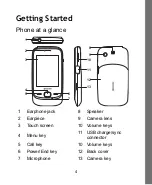11
Widget
Widgets are placed at the bottom of the
Main
screen, which
is called Widget section. These widgets can be shortcuts to
an application or program so that you can easily access
them from the
Main
screen. You can drag widgets left and
right to reorder them. To open a widget, do the following:
1. Press the widget you want to use until the icon turns
green.
2. Drag it out of the Widget section and onto the desktop.
To close a widget, press the widget until the icon turns green
and drag it back to the widget section.
Text input modes
When you store names in the Contacts or write a message,
you can enter text by using the on-screen keypad. Tap
to bring up the text input menu.
Содержание C4700
Страница 1: ...C4700 User Guide Touchscreen Mobile Phone ...