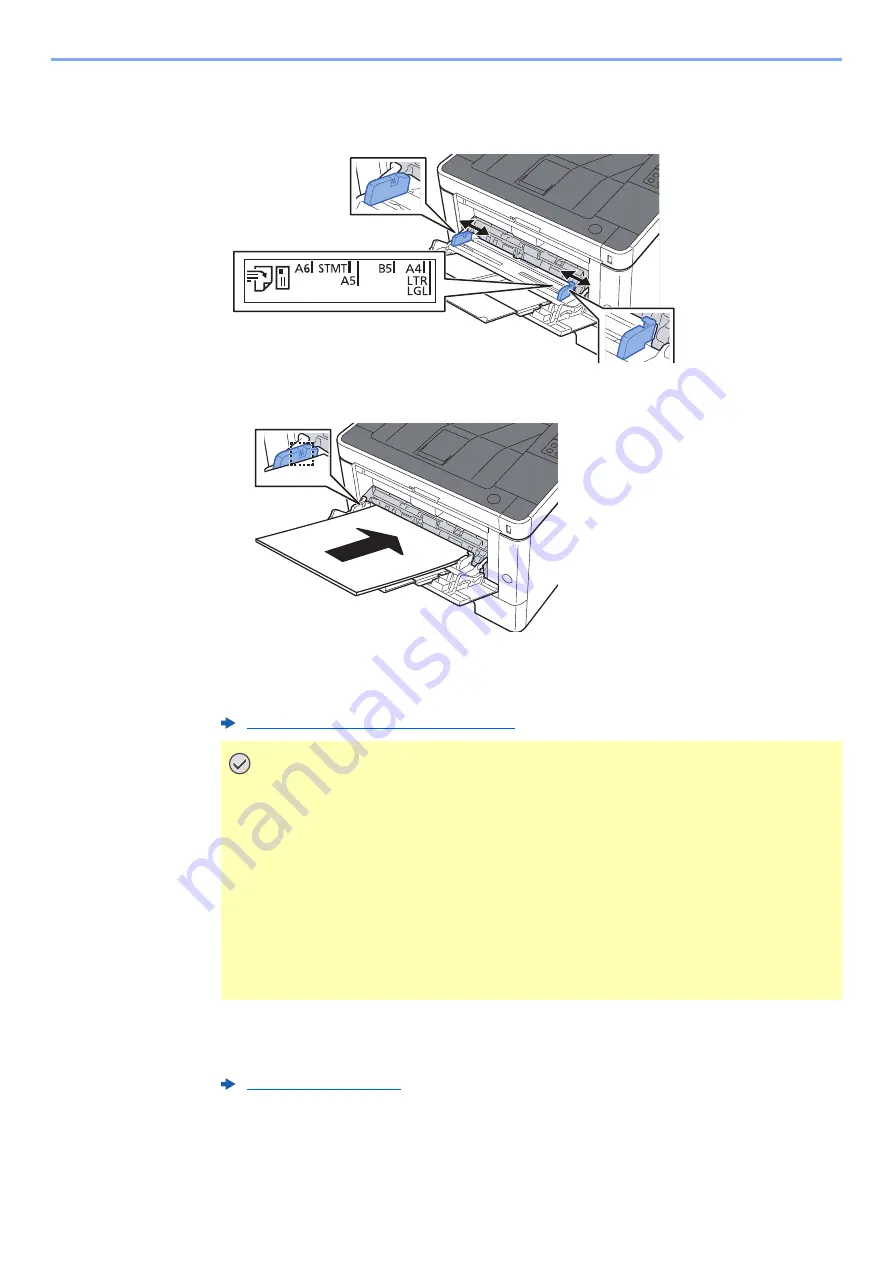
5-3
Operation on the Machine > Loading Paper in the Multipurpose Tray
2
Adjust the multipurpose tray size.
Paper sizes are marked on the multipurpose tray.
3
Load paper.
Insert the paper along the paper width guides into the tray until it stops.
After removing new paper from its packaging, fan the paper before loading it in the
multipurpose tray.
4
Specify the type of paper loaded in the multipurpose tray using
Configuration Tool.
Precaution for Loading Paper (page 3-2)
IMPORTANT
• When loading the paper, keep the print side facing up.
• Curled paper must be uncurled before use.
• When loading paper into the multipurpose tray, check that there is no paper left
over in the tray from a previous job before loading the paper. If there is just a small
amount of paper left over in the multipurpose tray and you want to add more, first
remove the left-over paper from the tray and include it with the new paper before
loading the paper back into the tray.
• If there is a gap between the paper and the paper width guides, readjust the guides
to fit the paper in order to prevent skewed feeding and paper jams.
• Ensure that the loaded paper does not exceed the load limits.
Содержание 1102RV3AS0
Страница 1: ...OPERATION GUIDE ECOSYS P2235dn ECOSYS P2235dw PRINT...
Страница 130: ...6 27 Troubleshooting Indicator pattern when an error occurs Example F 5 2 6...
Страница 134: ...6 31 Troubleshooting Clearing Paper Jams 4 Open the front cover 5 Close the front cover...
Страница 136: ...6 33 Troubleshooting Clearing Paper Jams 4 Open the front cover 5 Close the front cover...
Страница 138: ...6 35 Troubleshooting Clearing Paper Jams 4 Open the front cover 5 Close the front cover...
Страница 142: ...6 39 Troubleshooting Clearing Paper Jams 12Close the front cover...
Страница 147: ...6 44 Troubleshooting Clearing Paper Jams 14Close the front cover...
Страница 151: ...7 4 Appendix Optional Equipment 4 Replace the covers...
Страница 170: ......
Страница 173: ...2016 11 2RWKDEN001...
















































