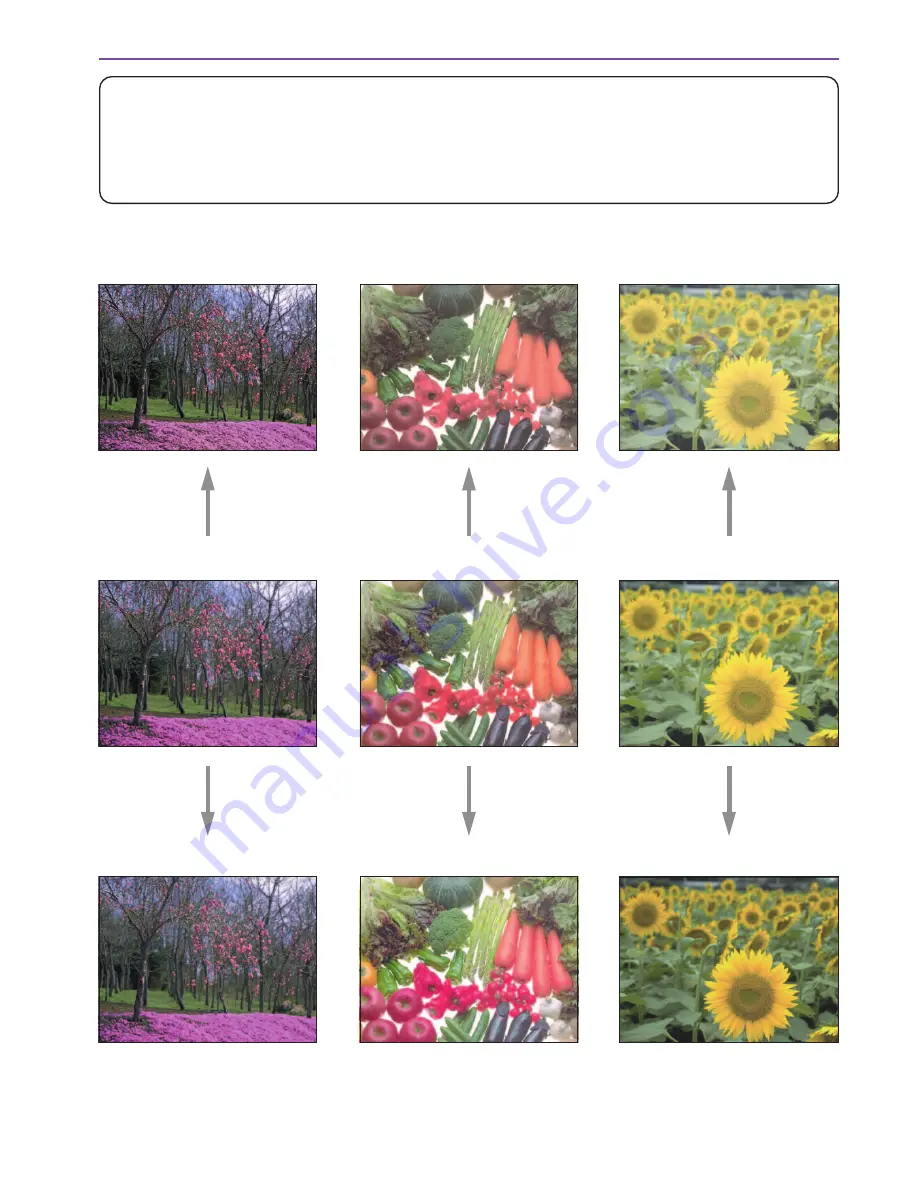
Samples of color setting adjustments
i
NOTE:
Samples in this operation guide were created in order simply to indicate the different effects of each function, and the resulting colors will, therefore,
differ somewhat from the actual copies made with this copier.
Image quality adjustment samples
One-touch selection of the image quality, for example “Vivid” or “Calm”, is possible according to the type of copy
image you want.
(See “3. One-touch image quality adjustment” on page 5-3 for the actual setting procedure.)
●
Original
●
Original
●
Original
●
“Smooth” setting selected
●
“Vivid” setting selected
●
“Heavy” setting selected
●
“Modulation” setting selected
●
“Calm” setting selected
●
“Light” setting selected
Содержание KM-C830
Страница 18: ...2 1 Section 2 NAMES OF PARTS 1 Main body fi fl 9 1 3 8 56 7 0 4 2 ...
Страница 160: ...A1 ...



























