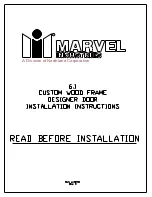©2018 Spectrum Brands, Inc.
Troubleshooting: Battery
The lock must be replaced. Contact Technical Support.
Keypad error.
See “Keypad error test” on page 11.
The Wireless Card LEDs are staying on.
Remove the battery pack, press and hold the program button for five
seconds. Replace the battery pack. If the Wireless Card LEDs continue
to stay on, contact Technical Support.
The smart home system’s user interface falsely
reports a low battery.
If you receive an alert from your smart home system indicating that
the battery is low, confirm this is true at the lock. Turn on switch #1 so
that the status LED flashes every six seconds. If the LEDs turn amber
or green, followed by a red flash, the battery is low. If the red flash is
not seen, the battery is not low. This is an error on the smart home
system side that will often be fixed when the lock is manually locked or
unlocked.
The smart home system controller’s
communication with the lock is draining the
battery.
Remove the lock from your system. Put a new set of batteries in the
lock. Operate the lock in stand-alone mode for a week. If the batteries
drain within the week, the problem resides in the lock. If the batteries do
not drain, the problem may be the smart home controller. Call Technical
Support.
The smart home system controller’s ping
frequency is too high.
Decrease the ping frequency from the controller to the lock to the lowest
possible setting.
To ensure proper operations post power cycle, allow 30 seconds
between battery removal and replacement. If the lock still displays low
battery behavior and/or fails to join/rejoin a ZigBee network, remove
the battery pack, press and hold the program button for 5 seconds then
press and hold button A for 5 seconds. Replace the battery pack.
49707 Rev 02
14 / 15
Technical Support
1-866-863-6584
www.kwikset.com
5
A
B
C
The batteries drain within one day.
The batteries drain within one week.
The batteries drain within a few weeks.
D
The lock still shows low battery behavior locally and/or on SmartHome console
after fresh batteries were installed: