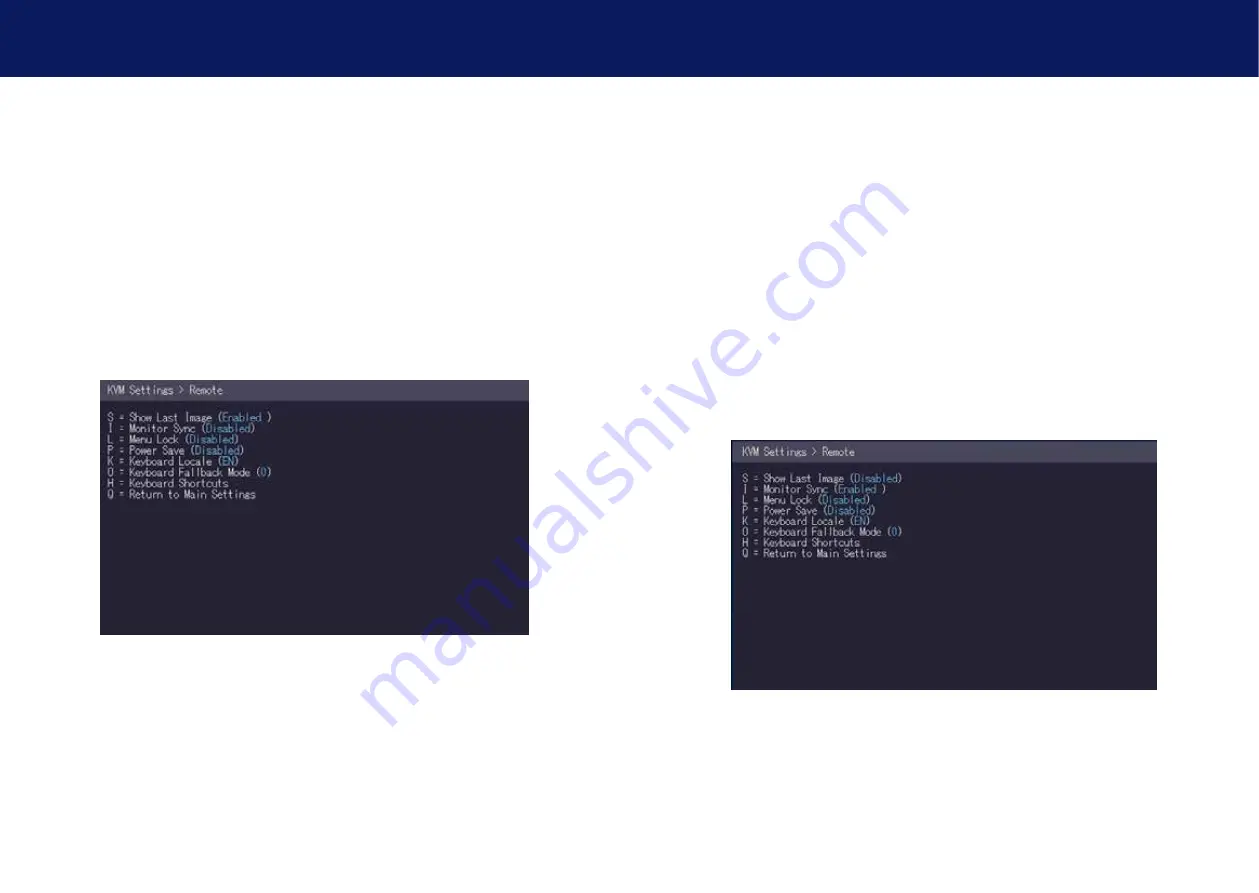
32 | kvm-tec
kvm-tec | 33
3. extender menu/settings
3. extender menu/settings
3.9.2 ShOW ThE LAST RECEIVED IMAGE
this function lets you show the last image that is received instead of a black screen when
the monitor extender is disconnected from the Pc extender. to show that it is the last image
received, the edges of the screen flash red.
To enable or disable the Last Image Received function:
1. from the
Extender Settings
menu, press the
R
key. the
Remote Settings
menu appears.
2. Press the
S
key to enable or disable the function.
3. Press
ESC
to go back to the main menu.
3.9.3 TURNING ON OR OFF MONITOR SYNChRONIzATION
The monitor synchronization can be turned on and off. When enabled, the refresh rate of the
graphics card of the PC and that of the remote monitor are adjusted to match one another.
the advantage of this is to ensure that transmission remains smooth when the screen content
changes rapidly (e.g. When using multimedia applications). not all monitors support this method
so by default this option is disabled.
To turn on monitor synchronization:
1. from the
Extender Settings
menu, press the
R
key. the
Remote Settings
menu appears.
2. Press the
I
key to enable or disable the function.
3. Press
ESC
to go back to the main menu.
Содержание 6502
Страница 36: ...70 kvm tec 11 Notes ...






























