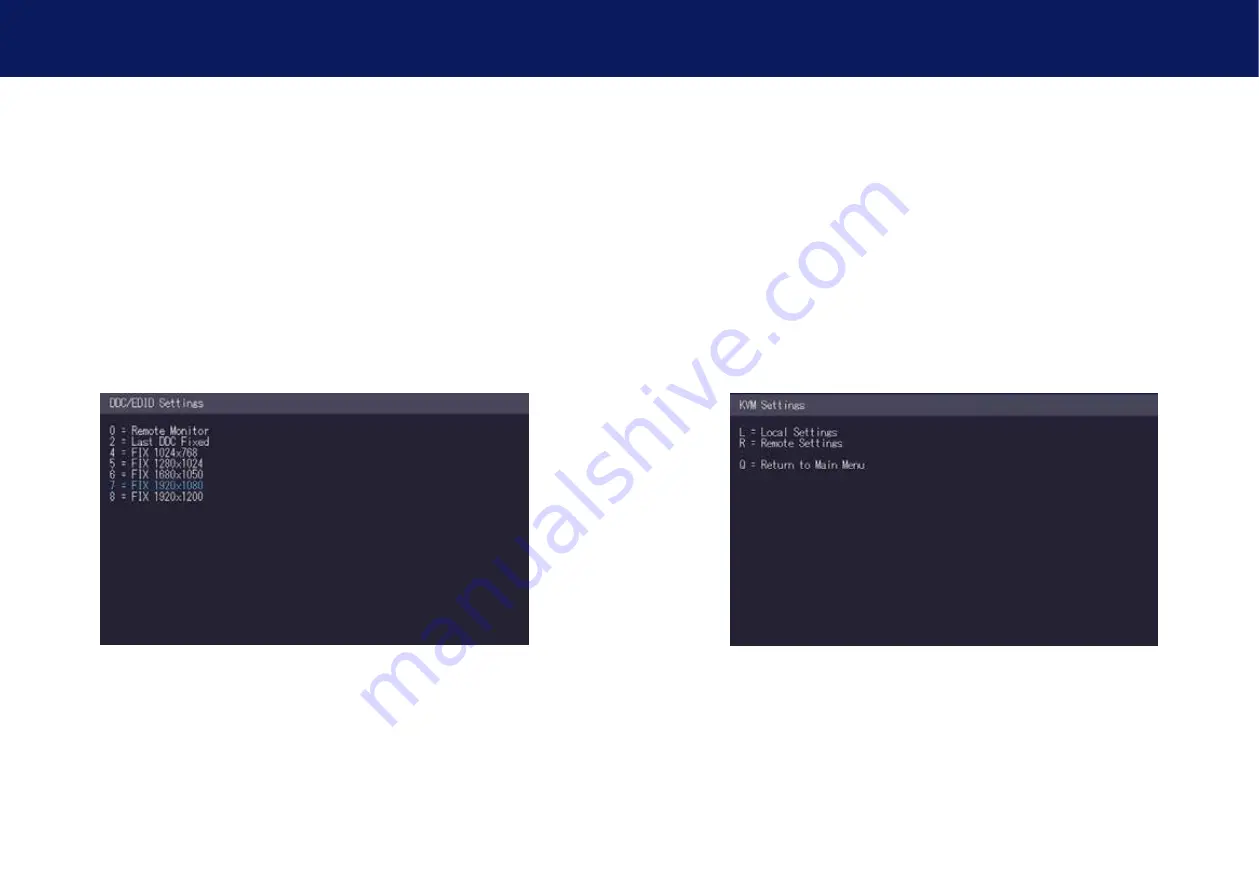
28 | kvm-tec
kvm-tec | 29
3. extender menu/settings
3. extender menu/settings
3.7 DEFINING WhAT DDC DATA YOUR PC USES
In the DDC Information menu, the user can define which DDC information is used by the PC.
Definition of the DDC information used in the PC:
1. make sure that the
main menu is opened.
2. Press the
O
button and the DDc option Menu will be displayed.
3.Press
0
to display the DDc information of the monitor connected to the Remote (con)
extender is connected to the unit.
4.Press
2
to save the current DDc information. the system is not
applies the same settings after restarting the extender
5. Press the buttons
4 to 8
to use a predefined resolution, the
is stored in the memory.
6. Press
ESC
to return to the main menu.
3.8 ChANGING ThE NETWORK SETTINGS
see chapter „switching Menu settings“.
3.9 ChANGING ThE EXTENDER SETTINGS
the
Extender Settings
menu allows the user to change a range of further preferences, which
can be enabled or disabled by pressing the applicable key.
To access the Extender Settings menu:
1. Make sure the
main menu
is open.
2. Press the
G
key. the
Extender Settings
menu appears.
3. the extender settings are distributed across two sub-menus:
Remote Settings
and
Local Settings
.
Содержание 6502
Страница 36: ...70 kvm tec 11 Notes ...






























