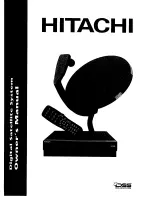6. Secure the vertical sensor bracket to the mounting
surface with #8 Phillips screws and flat washers
(see Figure 2-14).
7. Position the horizontal sensor bracket over the
mounting holes in the vertical sensor bracket, as
shown in Figure 2-13.
8. Insert fiber washers into both sides of the
mounting brackets, as shown in Figure 2-15.
9. Insert #8 flat washers and #8-32 Phillips screws
into the horizontal bracket’s mounting holes from
above and through the vertical bracket. Secure in
place with #8 self-locking nuts and flat washers.
10. Place the sensor module in the horizontal bracket
with the proper orientation (up/forward).
11. Thread #10-32 machine screws through lock
washers, flat washers, and bracket, and then into
the captive extrusion T-nuts within the sensor
module housing, as shown in Figure 2-12.
Installation
54-0147
23
#8 Pan Head Screw
#8 Flat Washer
Fiber Washer
#8 Self-locking Nut
Horizontal
Bracket
Vertical
Bracket
Figure 2-15
Securing the Horizontal Bracket
to the Vertical Bracket
#8 screw and washer
Figure 2-14
Mounting the Vertical
Sensor Bracket
Should you ever need to replace
the #10-32 screws used to secure
the housing to the bracket, the
screws must be no longer than
3
⁄
8
"
(10 mm) to avoid damaging the
housing.
If you do not use the supplied #8
screws, be sure to use equivalent
hardware that ensures secure
mounting and minimum vibration.
Содержание KVHTRACVISION G4
Страница 136: ......
Страница 142: ...Optional Rotating Card Display 54 0147 141 Template E 2 Rotating Card Display Panel Mounting 5 4 137 mm...