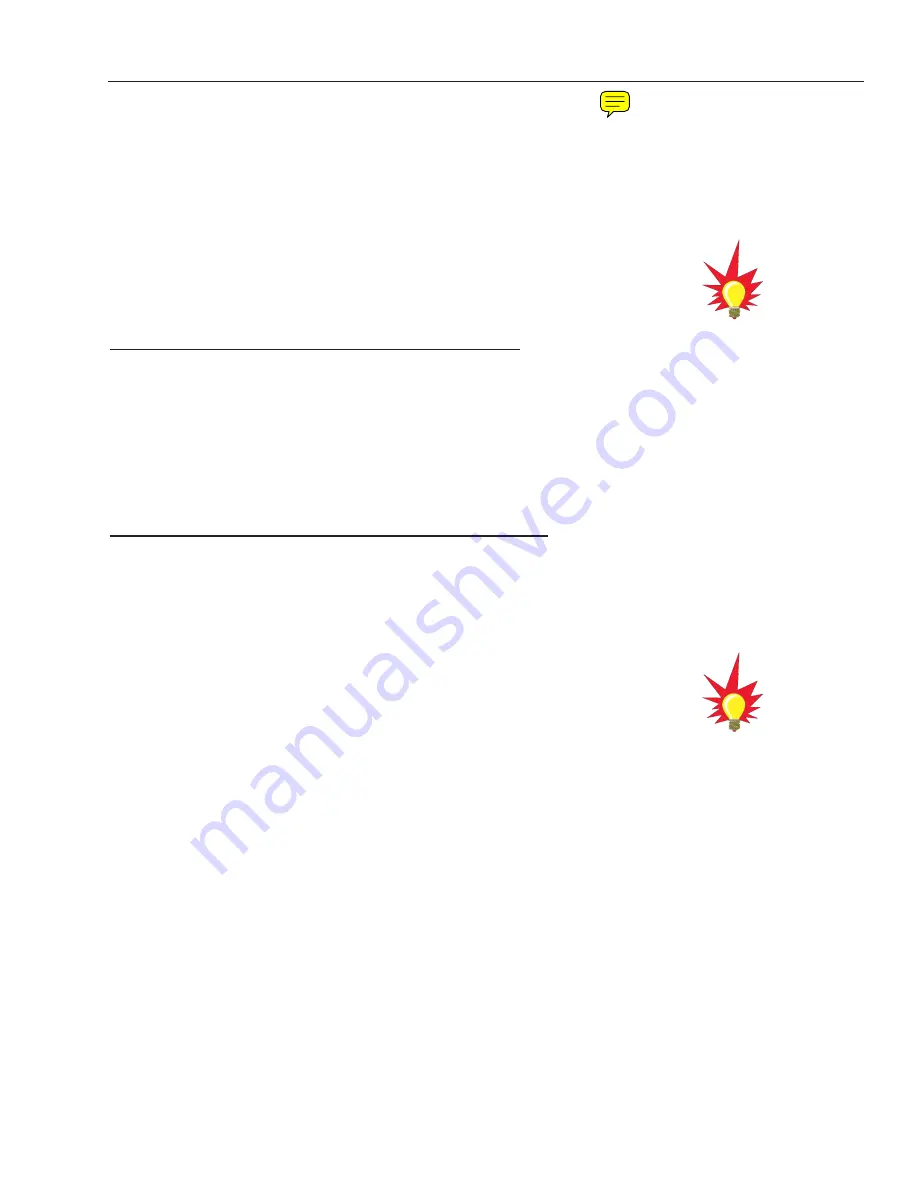
TracVision G4-HP
Technical Manual Addendum
(ECO #7243)
The following changes apply to Revision K of the
TracVision G4-HP Technical Manual (KVH Part Number 54-0147).
“Instant On” Mode Default Setting Is OFF
The default setting for Instant On Mode is now
OFF
, not ON.
When Instant On is set to ON, the antenna skips the startup
process to immediately receive the TV signal, as long as the
vessel has not moved since the antenna was last shut off. See
Section 3.8, “Control Antenna Mode”
for details.
Antenna Restarts After =CALGYRO Command
When the antenna receives an
=CALGYRO
command, it
calibrates the gyro
then restarts
. This eliminates the need to enter
a
ZAP
command following the calibration process.
If you need to calibrate the gyro, follow the updated procedure
below. This procedure replaces the “Calibrating the Antenna
Gyro” instructions in
Section 5.6, “Replacing the Antenna Gyro
Assembly.”
1. With a PC connected to the ADCU’s maintenance
port, apply power to the antenna unit.
2. Type
HALT<cr
>
>
(<cr> = Press the ENTER key)
while the system is performing the limit switch
initialization routine.
3. Type
DEBUGON<cr>
to enter Debug mode.
4. Type
=LSTEST<cr>
.
5. Type
EL,300<cr>
.
6. Type
=CALGYRO<cr>
.
Verify that the Antenna
Gyro Azimuth scale factor is between -0.00090 and
-0.00110 and the Antenna Gyro Elevation scale
factor is between 0.00090 and 0.00110.
The antenna restarts.
The gyro calibration process is
complete!
1
54-0147 Addendum to Rev. K
If your vessel is moored in calm
waters, you might be able to turn
on your receiver while leaving the
antenna turned off. As long as the
vessel has not moved since you
last turned off the antenna, you
might still get good TV reception.
However, once the vessel moves
and reception is lost, you will then
need to turn the antenna back on to
reacquire the satellite and resume
active tracking.
Refer to
Section 4.6, “Computer
Diagnostics”
for details on
connecting a PC to the
maintenance port.
Содержание KVHTRACVISION G4
Страница 136: ......
Страница 142: ...Optional Rotating Card Display 54 0147 141 Template E 2 Rotating Card Display Panel Mounting 5 4 137 mm...

























