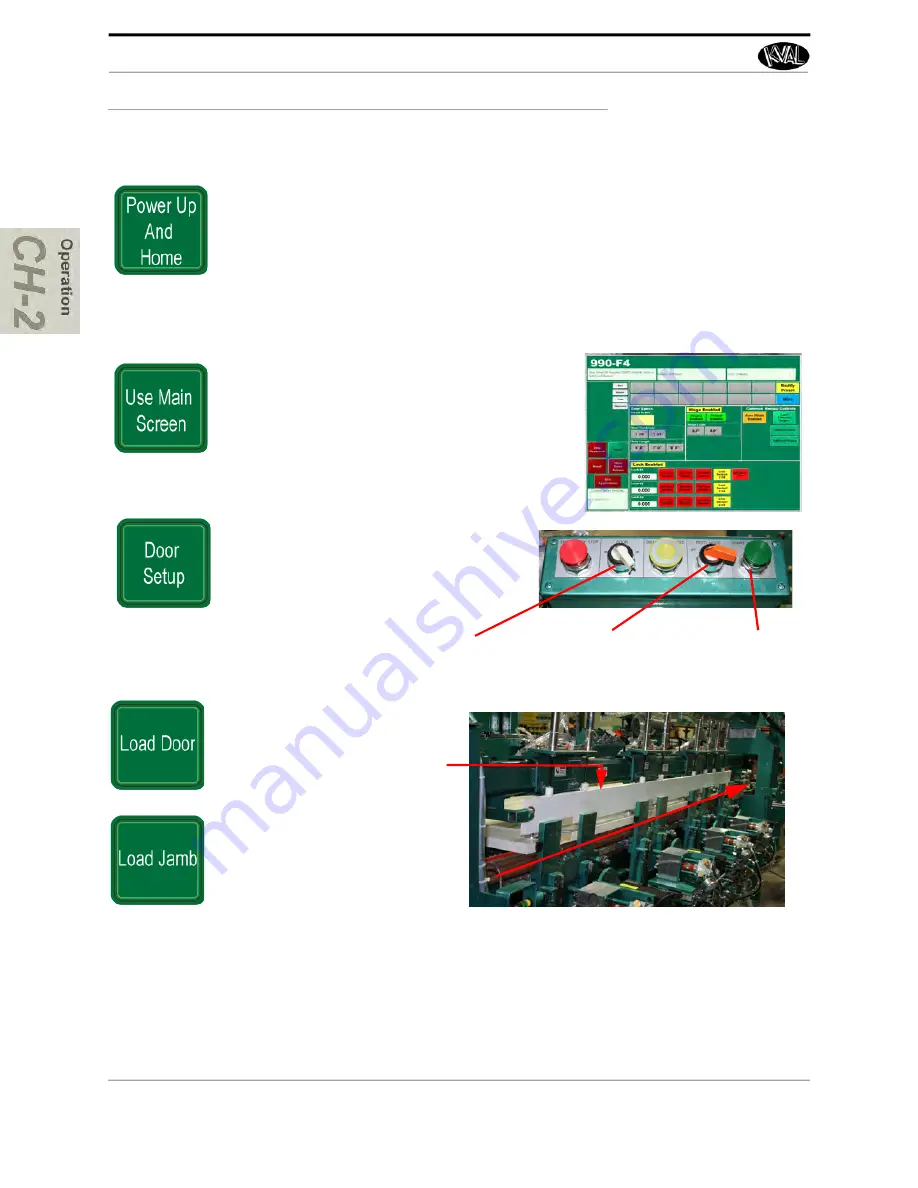
Quick Start
KVAL 990-F4 Operation Manual
2-24
Quick Start
Ensure factory air is present at the machine and the
990-F4
main air supply valve
is turned on.
Power up the
990-F4
. See “How to Power Up the 990-F4” on page 2-26.
Home the
990-F4
by pressing the
OK to Move
button. See “Home the 990-F4” on
From the
Main Screen
, choose a
Preset
button to
load door parameters or choose your own setup
through the
Main Screen
selections. See “About
the Main Screen” on page 2-32.
From the control bar on the middle front
of the machine, turn the
Door
switch to
(RH)
Right Hand or
(LH)
Left Hand Door.
Turn the
Feed Mode
switch to
ON (
Auto
Feed).
Left Hand or
Right Hand
Auto Feed ON
Start Sequence
Feed in a door from the Door
Feeder.
Insert a Jamb, pressing it firmly
against the jamb stop.
Holding the jamb in place with
hands in the proper position, press
the
Jamb Clamp
foot pedal
to acti
-
vate the jamb clamps.
Caution:
Follow the Hand
Placement and Warning Stickers on the Machine.
While loading the jamb, it is important to be mindful of the placement of your
hands. If hands are in the wrong place when the jamb is being loaded,
the jamb
clamp could crush hands.
Содержание 990-F4
Страница 4: ...KVAL 990 F4 Operation Manual ...
Страница 8: ...990 F4 Table of Contents ...
Страница 28: ...How to Download the Service Application KVAL 990 F4 Operation Manual 1 20 Page Intentionally Left Blank ...
Страница 30: ...Safety Sign Off Sheet KVAL 990 F4 Operation Manual 1 22 ...
Страница 76: ...About Calibration KVAL 990 F4 Operation Manual 2 46 ...
Страница 79: ......
















































