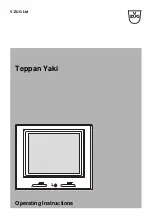12
Service Manual EKI
For internal use only
4.
Basic functions
4.1
Switching the control on and off
4.1.1
General
Switching on and off relates here to the function of the main switch buttons as elements which release
or block the functions of the other buttons. The control is always supplied with power.
4.1.2
Switching the control on
The touch control is switched on by activating the main switch button ON.
If other buttons have been activated, the control cannot be switched on until all buttons have been
released and the main switch button ON has been pressed again.
After the control has been switched on, a „0“, or if the heat display was previously activated, an „H“ is
displayed.
The main switch LED comes on.
4.1.3
Switching the control off
♦
By the user
The touch control can be switched off at any time by pressing the main switch button OFF,
regardless of whether other buttons are activated.
The main switch LED goes off.
♦
Automatic
See safety functions on page 17.
4.2
Switching a cooking zone on
A cooking zone can be switched on in two ways:
♦
With the corresponding plus button starting at 1.
Pressing briefly increases the cooking level by one setting.
Slower activation increases the setting in increments up to (9).
♦
With the corresponding minus button starting at 9.
Pressing briefly lowers the cooking level by one setting.
The value is set to 0 if the button is kept depressed.