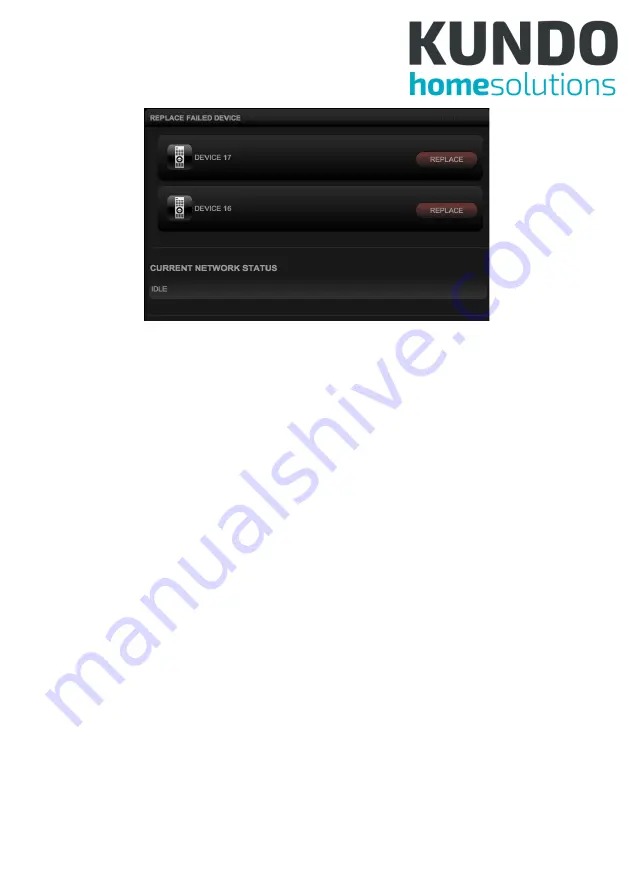
36
Figure 32: PC-UI - Replace Failed Device
6.2.3.13.3 Reset Network
This is the Z-Wave Set Default network operation and it pops up a
confirmation prompt. If this controller is the primary controller for your
network, resetting it will result in the nodes in your network being
orphaned and it will be necessary after the reset to exclude and re-
include all of the nodes in the network. If this controller is being used
as a secondary controller in the network, use this procedure to reset
this controller only in the event that the network primary controller is
missing or otherwise inoperable.
6.2.3.13.4 Update Network
This rediscovers and updates the devices in the network.
6.2.3.13.5 Initiate
This performs the Z-Wave Set Learn Mode network operation. This
can only be performed when Z-Ware is not in a network and will typi-
cally make Z-Ware an Inclusion or Secondary Controller, in which
case, some of its facilities will not be available. To complete an S2
inclusion, the DSK may need to be entered on the including Control-
Содержание Central Home Unit
Страница 1: ...Central Home Unit Manual...
Страница 20: ...18 Figure 3 Confirm security exception You will be guided to the login page Figure 4 Login page...
Страница 48: ...46 6 3 5 4 Alarm Notification Figure 48 Eng UI Alarm Notification...
Страница 49: ...47 6 3 5 5 Meter Figure 49 Eng UI Meter 6 3 5 6 Battery Figure 50 Eng UI Meter...
Страница 52: ...50 6 3 5 11 Door Lock Figure 55 Eng UI Door Lock...
Страница 53: ...51 6 3 5 12 User Code Figure 56 Eng UI User Code 6 3 5 13 Barrier Operator Figure 57 Eng UI Barrier Operator...
Страница 66: ...64 gers scenes can be chosen Figure 72 Eng UI Security Scene Edit...













































