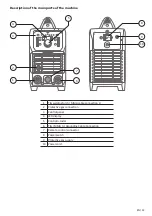36 | EN
SPOT
- Setting DUTY CYCLE function
(current balance)
The function allows you to set the ratio between the
main welding current and the pulse current I
2
. By decrea-
sing the pulse current value, the heat load of the welded
material and its penetration is reduced.
OFF
N-coder
Waveform switching
button
Mode switch
button
TIG HF
DC
SPOT
- Setting POST-GAS function
The function ensures protection of the weld after the
welding process and at the same time cools the tungsten
electrode. The low duration of the function can affect
the ignition quality of the arc due to oxidation of the
electrode. Activation is done by pressing the control n-
-coder one after the other.
OFF
N-coder
Waveform switching
button
TIG HF
DC
SPOT
- Setting SPOT TIME function
(point length)
The function is used to set the required pulse length
for material bonding. Setting range 0.2 - 10 s. Activation
is performed by pressing the control n-coder one after
the other.
OFF
N-coder
Waveform switching
button
TIG HF
DC
JOB Mode
The function allows saving of user programs. There are
10 free storage positions that can be overwritten at will.
Save the user program
Press the n-encoder for about 2 seconds. Select “S” on
the display and press the n-coder to confirm. Then se-
lect storage position 1-10 and confirm with the control
n-coder.
OFF
N-coder
OFF
N-coder
Содержание MAKin 200 P HF AC/DC
Страница 1: ... 1 NÁVOD K OBSLUZE SVAŘOVACÍ STROJ USER MANUAL WELDING MACHINE CZ EN MAKin 200 P HF AC DC ...
Страница 42: ...42 Seznam náhradních dílů List of spare parts ...
Страница 45: ... 45 Elektrotechnické schéma Electrical scheme ...
Страница 47: ... 47 ...
Страница 48: ...48 Výrobce si vyhrazuje právo na změnu The producer reserves the right to modification 04 2020 ...