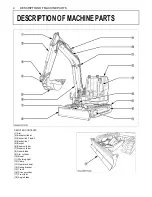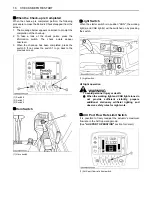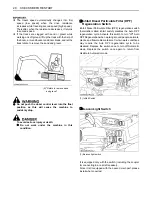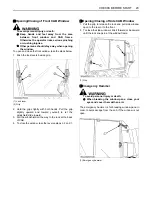13
CHECKS BEFORE START
3. Press the switch 2 twice to move the cursor into
position. Then press the save switch 5 to make the
following screen appear. By pressing the switch 4, the
year, month, day, hour and minute will be selected in
this order. Select an item to readjust.
Press the switch (Switch 2) and the numeric setting will
be smaller.
Press the switch (Switch 3) and the numeric setting will
be larger.
Hold down the or switch, and the numeric setting will
change quickly.
Press the switch (Switch 4), and the year, month, day,
hour and minute will be selected in this order.
4. Save the new setting with the
switch (Switch 5).
Press this switch 5 again to set the clock.
[Status after setting the clock]
A
Be careful not to accidentally press the switch 5 on
the clock setting screen. Otherwise the seconds
will be set to "00" and the clock will show the
wrong time.
A
When the user setting switch (Switch 1) is pressed on
the clock setting screen, the clock is not readjusted
and returns to the previous menu screen.
A
If the clock is interrupted, for example when the battery
is disconnected, the following message appears
onscreen. Press the switch 5 to set the clock again.
(1) Switch 5
(2) Switch 2
(3) Switch 3
(4) Switch 4
(1) Switch 5
(1) Switch 5
Содержание KX080-4S
Страница 10: ......
Страница 18: ...SAFE OPERATION 8 ...
Страница 19: ... 9 SAFE OPERATION ...
Страница 20: ...SAFE OPERATION 10 ...
Страница 21: ... 11 SAFE OPERATION ...
Страница 22: ...SAFE OPERATION 12 ...
Страница 23: ... 13 SAFE OPERATION ...
Страница 26: ...DEALER SERVICE 2 1 Engine serial No ...
Страница 71: ...47 EXCAVATOR OPERATION ...
Страница 130: ...106 LIFTING CAPACITY ...