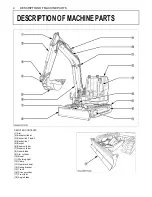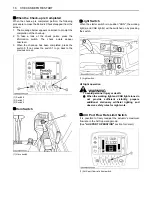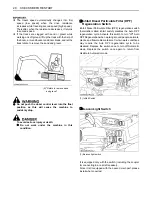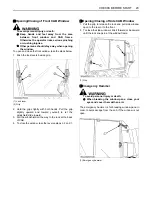CHECKS BEFORE START
12
Information
A "
mark" may appear together with a warning
message.
If such occurs, the details can be checked by pressing the
information switch.
When contacting your local dealer for repair, notify them
of the information provided.
For Example;
Press the information switch, and a detail such as shown
below appears.
A
Press the information switch again, and the display
goes back to the previous screen.
A
If you have any question, consult your KUBOTA
Dealer.
B
Setting the Clock
1. Turn the starter key to the
"RUN"
position.
2. Press the switch 1 to make the log record/periodic
check/clock set screen appear.
(1) Information switch
User settings
(1) Starter switch
(A) STOP
(B) RUN
(C) START
(1) Switch 1
(2) Switch 5
(3) Cursor
(4) Switch 2 and 3
(5) Switch 4
Содержание KX080-4S
Страница 10: ......
Страница 18: ...SAFE OPERATION 8 ...
Страница 19: ... 9 SAFE OPERATION ...
Страница 20: ...SAFE OPERATION 10 ...
Страница 21: ... 11 SAFE OPERATION ...
Страница 22: ...SAFE OPERATION 12 ...
Страница 23: ... 13 SAFE OPERATION ...
Страница 26: ...DEALER SERVICE 2 1 Engine serial No ...
Страница 71: ...47 EXCAVATOR OPERATION ...
Страница 130: ...106 LIFTING CAPACITY ...