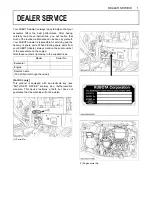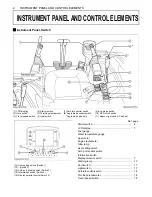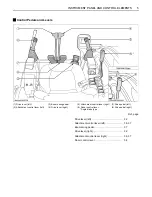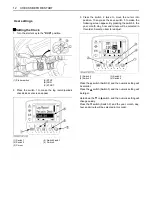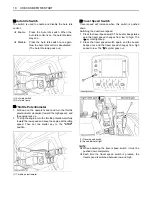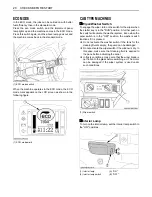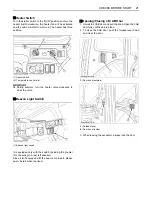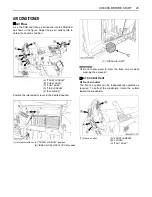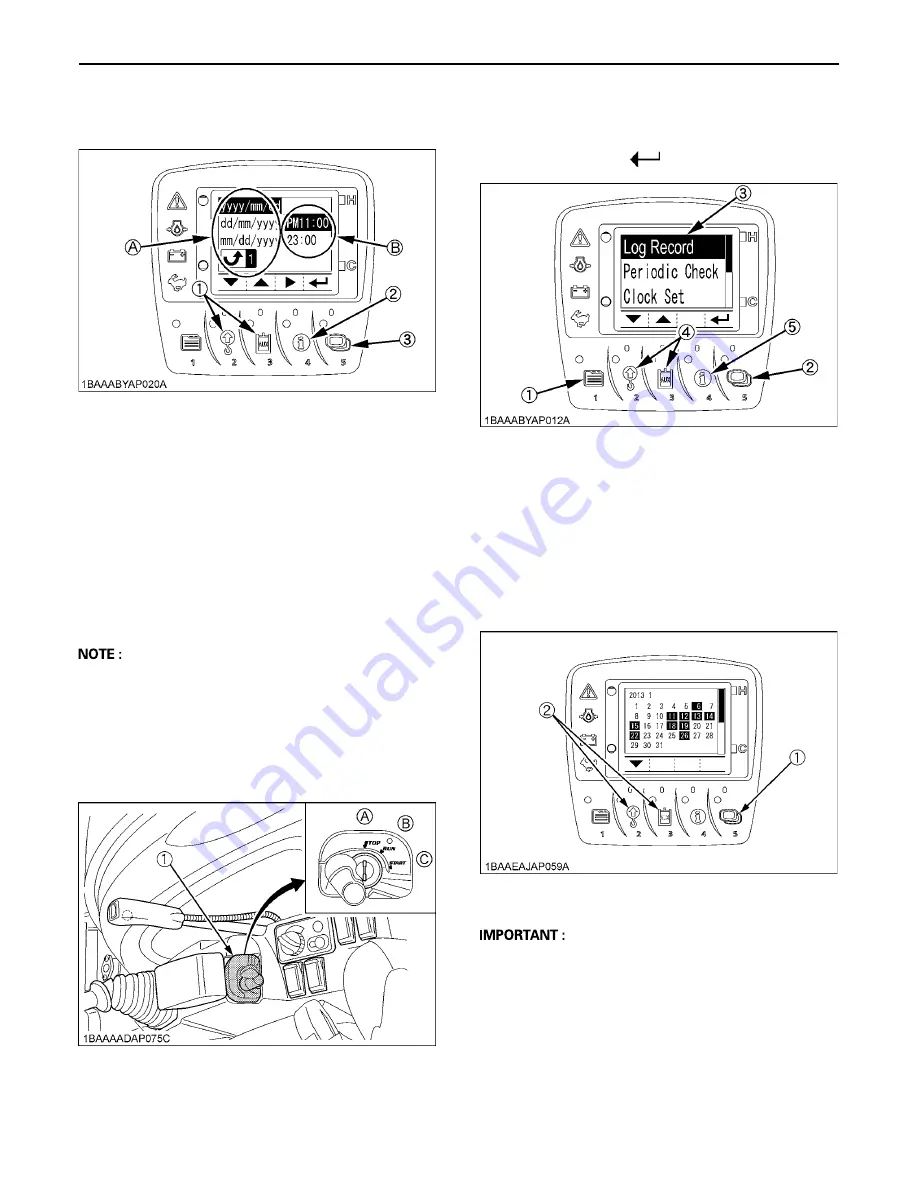
CHECKS BEFORE START
14
3. Press the switch 5 and the following detailed screen
shows up.
(1) Using the switch 2 and 3, move up and down the
items. The year/month/day on Side (A) will be
reordered.
(2) Using the switch 4, move the cursor to Side (B).
Select the "AM/PM" system or the "24-hour"
system.
(3) Press the switch 5, and the new settings will be
made.
If the switch 1 is pressed, the previous settings will
remain.
A
Consult your KUBOTA dealer for details.
B
Log Record
The log record helps you check the last 3-month operating
record of the machine. Take the following steps.
1. Set the starter key to the
"RUN"
position.
2. Press the switch 1 to make the menu appear
onscreen.
3. Press the switch 2 and 3 to select the log record. Fix
this choice with the
switch (Switch 5).
4. Press the switch 5 to make the calendar appear
onscreen.
Press the switch 2, and the log records (machine's
operating days) for the last month and the month
before last (90 days ago) can be reviewed.
The highlighted days indicate when the machine was
operated.
A
Some days may appear marked with [-] when the log
record is unknown because of a new setting of the
clock, a disconnection of the battery or other factors.
(1) Switch 2 and 3
(2) Switch 4
(3) Switch 5
(A) Year/month/day display
(B) Clock display
(1) Starter switch
(A) "STOP"
(B) "RUN"
(C) "START"
(1) Switch 1
(2) Switch 5
(3) Cursor
(4) Switch 2 and 3
(5) Switch 4
(1) Switch 5
(2) Switch 2 and 3
Содержание KX040-4
Страница 10: ......
Страница 18: ...SAFE OPERATION 8 6 DANGER WARNING AND CAUTION LABELS...
Страница 19: ...9 SAFE OPERATION...
Страница 20: ...SAFE OPERATION 10...
Страница 21: ...11 SAFE OPERATION...
Страница 22: ...SAFE OPERATION 12...
Страница 23: ...13 SAFE OPERATION...
Страница 69: ...45 EXCAVATOR OPERATION...
Страница 125: ...101 LIFTING CAPACITY...
Страница 126: ...102 LIFTING CAPACITY...