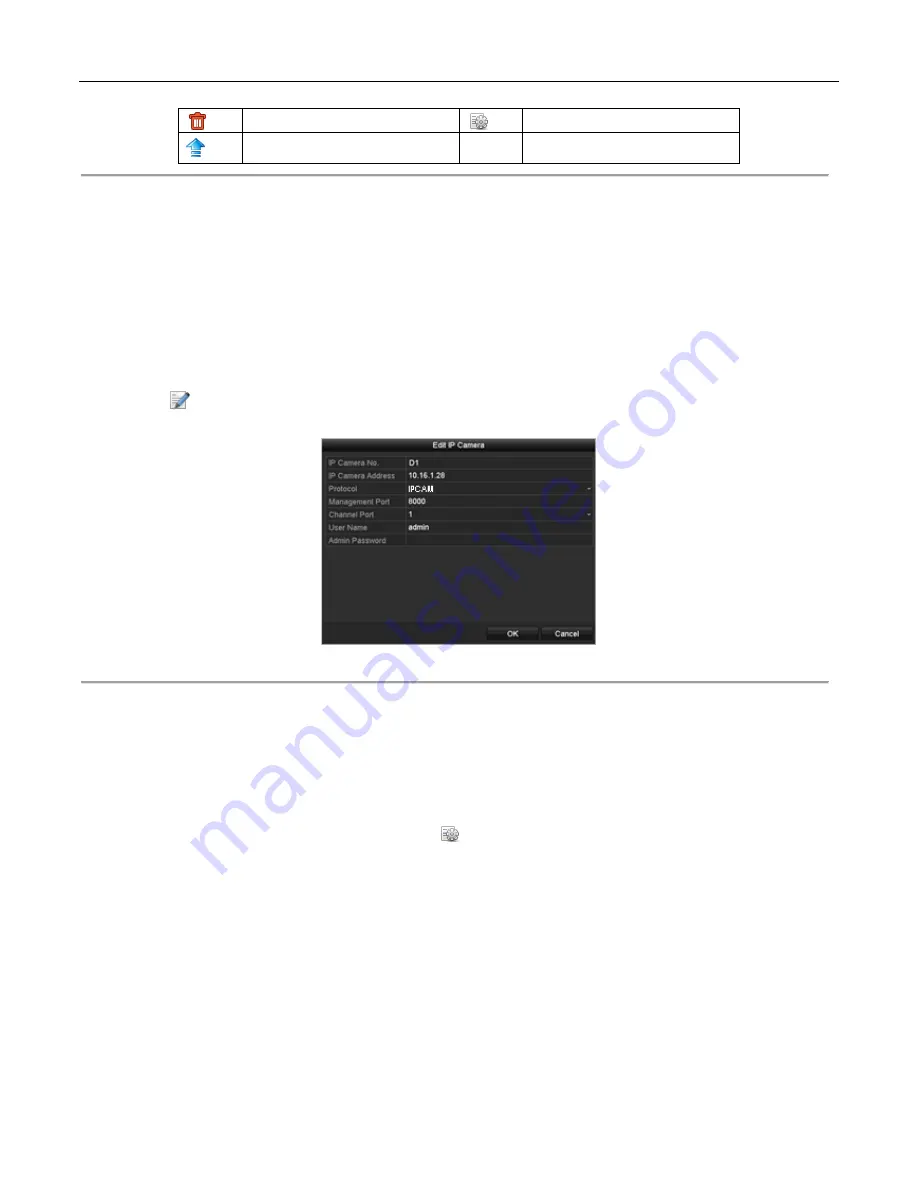
User Manual of Digital Video Recorder User Manual
35
Delete the IP camera
Advanced settings of the camera
,
Update the IP camera
2.3.2
Editing the Connected IP Cameras and Configuring Customized
Protocols
After adding the IP cameras, the basic information for the cameras displays in the OSD, and you can configure the basic settings for the IP
cameras.
Steps:
1.
Click the
icon to edit the parameters; you can edit the IP address, protocol (at this time only IPCAM is supported) and other
parameters.
Figure 2. 16
Edit the Parameters
Channel Port:
If the connected device is an encoding device with multiple channels, you can choose the channel to connect by
selecting the channel port No. in the dropdown list. At this time, only Channel 1 is supported.
2.
Click
OK
to save the settings and exit the editing interface.
To edit advanced parameters:
Steps:
1.
Drag the horizontal scroll bar to the right side and click the
icon.
Содержание EZHD-TRF16
Страница 12: ...User Manual of Digital Video Recorder User Manual 12 Chapter 1 Introduction...
Страница 25: ...User Manual of Digital Video Recorder User Manual 25 Chapter 2 Getting Started...
Страница 37: ...User Manual of Digital Video Recorder User Manual 37 Chapter 3 Live View...
Страница 48: ...User Manual of Digital Video Recorder User Manual 48 Chapter 4 PTZ Controls...
Страница 59: ...User Manual of Digital Video Recorder User Manual 59 Chapter 5 Recording Settings...
Страница 78: ...User Manual of Digital Video Recorder User Manual 78 Chapter 6 Playback...
Страница 97: ...User Manual of Digital Video Recorder User Manual 97 Chapter 7 Backup...
Страница 110: ...User Manual of Digital Video Recorder User Manual 110 Chapter 8 Alarm Settings...
Страница 115: ...User Manual of Digital Video Recorder User Manual 115 Figure 8 9 Copy Settings of Alarm Input...
Страница 126: ...User Manual of Digital Video Recorder User Manual 126 Chapter 9 Network Settings...
Страница 147: ...User Manual of Digital Video Recorder 147 Chapter 10 HDD Management...
Страница 161: ...User Manual of Digital Video Recorder 161 Chapter 11 Camera Settings...
Страница 165: ...User Manual of Digital Video Recorder 165 Chapter12 DVRManagementandMaintenance...
Страница 173: ...User Manual of Digital Video Recorder 173 Chapter 13 Others...
Страница 183: ...User Manual of Digital Video Recorder 183 Appendix...






























