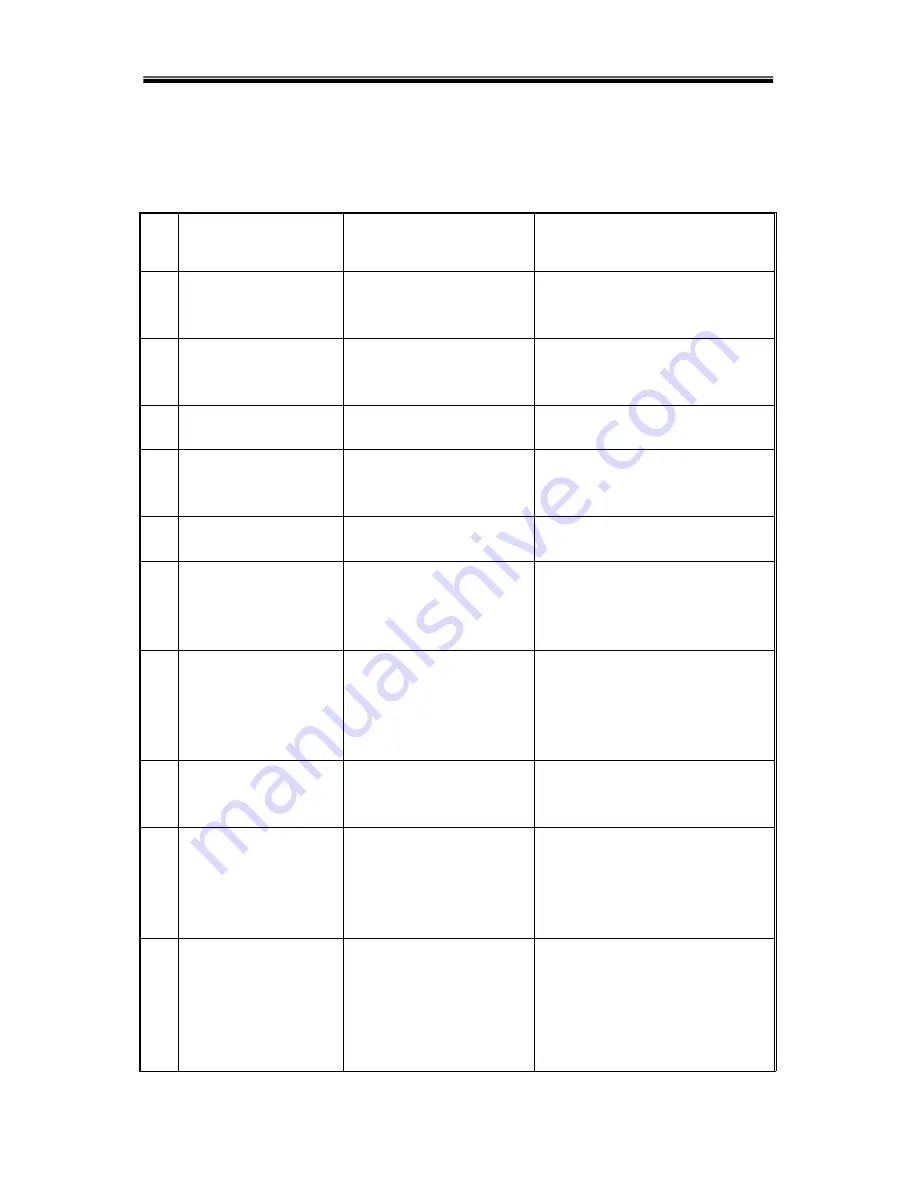
- 32 -
5 Trouble shooting
Please contact the distributor if problems can not be solved by trouble shooting
below
No
Problem description
Probable causes
Solution
1
No display on the
LCD, no self-
diagnostics
A Input power absent
B Low input
Use Multi-meter to measure the
input to see if it is normal or not.
2
AC normal but AC
indicator off, the UPS
is in battery mode
A Input circuit breaker off.
B Input power connection
problem
A Switch on the input breaker
B Check the connection and re-do
3
No alarm but no output
Output connection
problem
Check the connection and re-do
4
UPS doesn’t start after
pressing On button
pressing ON button time is
insufficient
B Overload
A Press and hold On button for 1s
B Disconnect all loads and restart
5
AC indicator blinking
Input AC is beyond normal
range
Pay attention to the backup time if
the UPS is in battery mode
6
Buzzer beeps twice
every second, the LCD
shows “output
overload”
UPS overload
Disconnect some loads
7
”Fault indicator On and
the LCD shows
“battery fault”
A Battery circuit breaker
off or poor connection
B Reverse battery
connection
C Battery defective
A Switch On the breaker, check
the battery connections
B Check the battery polarity
C Contact distributor to replace
battery
8
Fault indicator on, the
LCD shows ”charger
fault “
Charger defective
Contact distributor
9
Abnormal backup time
A Battery not fully charged
B Battery terminate
A Charge battery for 8 hours when
AC is normal, then test the
backup time again
B Contact distributor to replace
battery
10
Long beeps, fault
indicator on, LCD
show…
Over temperature inside
UPS
A Check to see if there is wind
blown out from the fans
B Move objects away from the
UPS
C Wait till the UPS cools down
and restart UPS








































