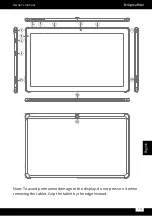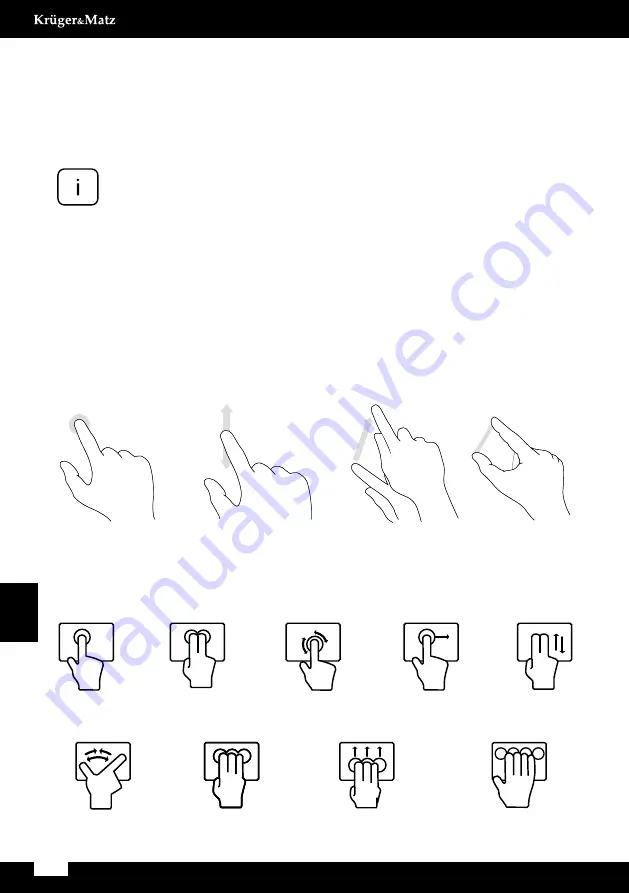
14
Owner’s manual
English
touch pad
PreParing the Device fOr OPeratiOn
a. Connect one end of the power adapter to the device and the other to
power mains outlet and charge the device fully.
b. Press the power switch for about 2-3 seconds to switch the device on.
c. Follow the instructions in the startup wizard to set up your device.
During the startup, the wizard prompts you to register for your
Microsoft account. If you do not yet have a Microsoft account,
please set one up here.
d.
After completion of the startup, your device is configured. This may take
several minutes to complete. Do not turn the device off during this process!
navigatiOn
There are few simple gestures you need to know about to operate this
device.
Screen
Tap
Swipe
Drag
Pinch
Single click:
left click
Double click:
right click
Single slide:
move mouse
Click twice and drag:
move item
Drag:
mouse scroll
Quadruple click:
invoke Action Center
Triple slide:
start multitask
Triple click:
start search box
Pinch:
zoom in/out
Содержание KM1162.1
Страница 2: ......
Страница 39: ......
Страница 40: ...www krugermatz com is a registered trademark ...