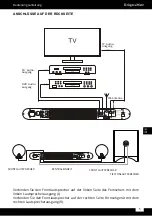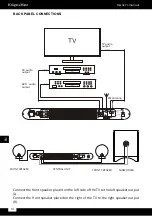16
Owner’s manual
EN
PRODUCT DESCRIPTION
Front panel
1. IR sensor
2. LED display
3.
: press to select input source (HI-FI, AUX, OPTICAL, COAXIAL, FM radio).
4. - : press to decrease volume; press to adjust the parameters in the main menu.
5. + : press to increase volume; press to adjust the parameters in the main menu.
6.
: enter main menu and use the - / + buttons to adjust the values of the
parameters such as:
1
2
3
4
5
6
7
8
9
To mount the front speaker on the wall, follow below instructions:
1. Use the speaker wall mount (it is attached to the bottom of the front speaker
stand) to mark the exact locations of the mounting holes.
2. Drill pilot holes in previously marked locations.
3. Place a wall anchor in each mounting hole.
4. Fix the speaker wall mount to the wall with the screws.
5. Check that the wall mount is secure and safe to use. Repeat this operation at
regular intervals.
6. Fix the front speaker to the wall mount by sliding it downwards maximally until
it locks in place.
7. Check that the speaker is mounted securely.
Содержание Cinematix 3.1
Страница 2: ......
Страница 66: ......
Страница 67: ......
Страница 68: ...www krugermatz com is a registered trademark ...