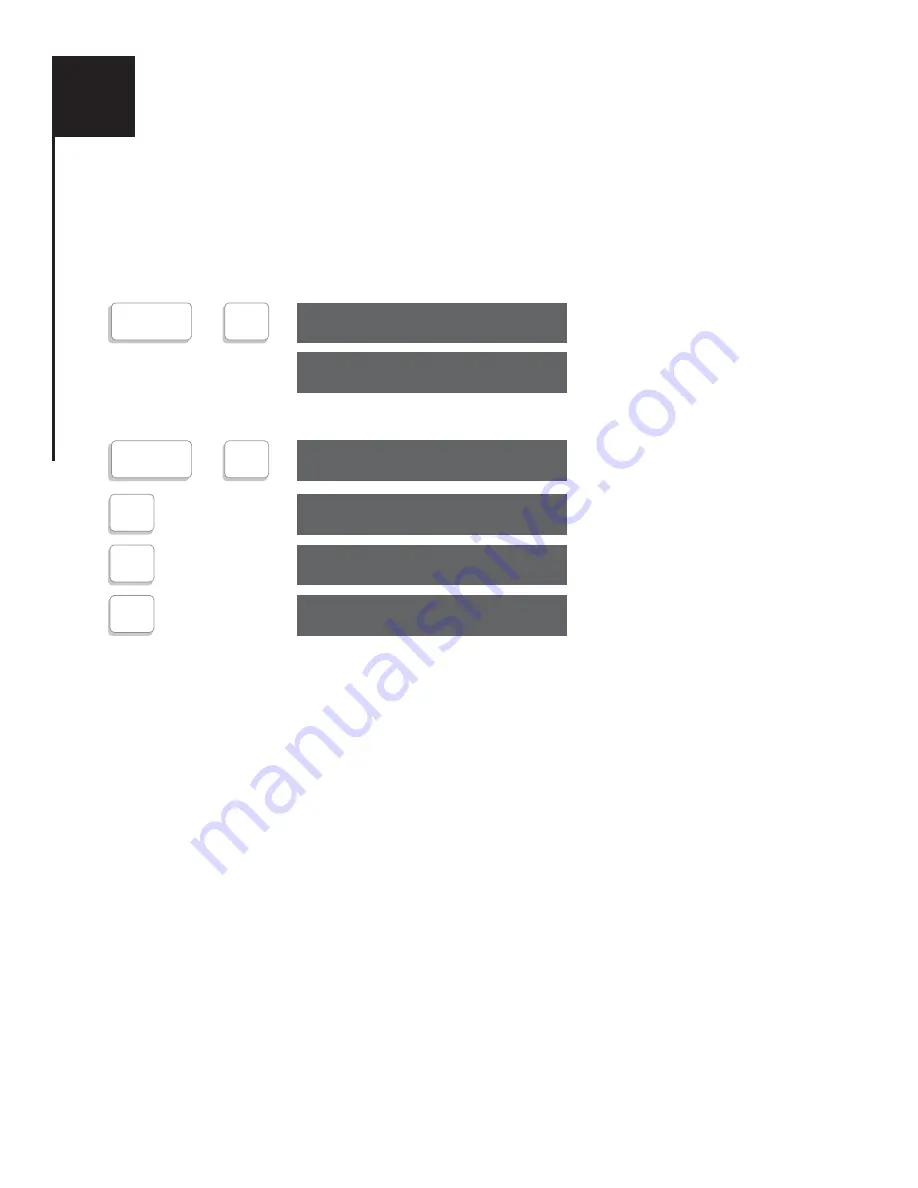
FAST TYPE
Your Krown 100 has a feature called FAST TYPE. With this feature, if you are communicating with
another Krown TDD equipped with FAST TYPE or a different type of TDD with an equivalent feature,
you now have some new and added capabilities.
You may type as fast as you like - up to about 100 words per minute. You may also interrupt the
conversation when the other person is typing to you. To interrupt the other TDD, you may type:
appears on you TDD.
appears on the TDD you are trying
to interrupt.
To enable FAST TYPE:
appears on you TDD. Type ‘N’ to
disable to ASCII.
Type ‘Y’ to turn on Fast Type.
Fast Type mode is ON.
If you type ‘N’, you will return to
the Baudot 45.5 standard.
NOTE: If you select FAST TYPE ON, your Krown 100 will still automatically communicate with older TDDs or
with TDDs that do not have FAST TYPE or similar features in BAUDOT TDD Code (45.5 Baud).
ASCII CODE
(Optional)
The ASCII feature of your Krown 100 allows you to communicate with others who do not have Baudot
TDDs, but instead have a home computer or computer terminal connected to a modem. Of course, you
can also communicate in ASCII with other TDD users who have ASCII TDDs. You may also use your
TDD to communicate with some computer data-bases or computer bulletin board systems such as
CompuServe or DEAF-NET.
The Krown 100 with ASCII is setup to automatically communicate in ASCII in the following modes
when you turn on the Krown 100.
• 300 Baud • Half Duplex • Answer
If you manually select the ASCII mode by pressing CTRL + BACK SPACE, and you do not change the
modes, (Press N) the Krown 100 will be in the following modes:
• 300 Baud • Half Duplex • Answer
It can also be changed to the following modes:
• 300 or 110 Baud • Half or Full Duplex • Answer or Originate
When calling a computer service to receive information, your TDD should be setup as follows:
• 300 Baud • Full Duplex • Originate
Remember, when using ASCII for TDD-to-TDD, you Krown 100 is preset in the correct modes: the
only change that may be need would be the selection of ORIGINATE or ANSWER mode.
depending upon who placed the call first.
VII
25
USING THE OPTIONAL ASCII FEATURE
AND FAST TYPE
CTRL
+
I
* INTERRUPT SENT *
INTERRUPTED
CTRL
+
BACK
SPACE
USE ASCII? Y/N
N
USE FAST TYPE? Y/N
Y
FAST TYPE ON
N
BAUDOT (45.5) ON
or
















































