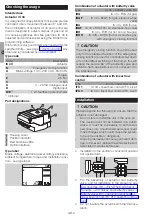GB-8
D
GB
F
NL
I
E
? The drive shaft moves constantly?
!
Current signal fluctuates.
•
Check control loop, if possible attenuate it.
•
Increase the hysteresis and filtering in BCSoft.
!
3-point step signal commands too many changes
of direction.
!
Check/adjust the 3-point step controller.
? No communication possible between PC
and IC 40?
!
Incorrect interface used on the PC.
•
Set the interface to the correct configuration us-
ing BCSoft – see page 5 (Commissioning).
!
Opto-adapter not positioned correctly.
•
Position the magnetic head of the opto-adapter
in the circle provided.
!
Optical waveguide bent.
•
Carefully align the optical waveguides on the
circuit board with the marking on the housing
cover (circle).
!
Housing cover not correctly secured.
•
Close the housing and tighten all the screws.
!
Film on the marking on cover (circle) dirty or dam-
aged.
•
Clean the film; if it is damaged, replace the cover.
!
Opto-adapter defective.
•
Check the adapter using the BCSoft test function.
•
Replace the opto-adapter.
? The parameters cannot be set in the soft-
ware?
!
No writing access granted.
•
Enter passcode for writing access (see BCSoft
operating instructions).
? Unit does not react to signal change – the
blue LED flashes quickly?
!
The unit is in Manual mode.
•
Deactivate Manual mode in BCSoft or disconnect
device from the mains.
? The motor and drive shaft of the actuator
no longer function as required?
!
The gear is defective.
•
Remove the unit and return it to the manufacturer.
!
The selected nominal valve size is too big and
has reduced the service life of the mechanical
components due to excessive stress.
•
Check the system design.
•
Adjust the valve size and/or actuator.
!
Gear load is too great.
•
Check the torque – see page 9 (Technical
data).
? Feedback potentiometer indicates incorrect
values?
!
Connections on the terminal strip mixed up.
•
Check the contact assignment on the terminal
strip.
!
Incorrect potentiometer utilization.
•
Utilize the potentiometer as a voltage divider.
!
The windings in the potentiometer are defective.
•
Remove the unit and return it to the manufacturer
for inspection.
? Software problem and/or problem with set-
tings?
!
Software version obsolete.
•
The current software and operating instructions
can be downloaded from www.docuthek.com,
see page 5 (Accessories).
? Is it not possible for the fault to be eliminated
with the measures described above?
•
Remove the unit and return it to the manufacturer
for inspection.