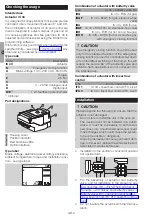GB-6
D
GB
F
NL
I
E
Adapter set for butterfly valve DKL, DKG
M 6
Ø 130
Ø 90
40
53,5
10
8
0,4 kg
Order No.: 74921672
“Single application” attachment set
This attachment set is required if the actuator is
mounted onto control elements other than DKL,
DKG, BV.. or VFC.
Ø 8
Ø 17
Ø 130
Ø 90
ø 4
H12
Ø 5,5
0,4 kg
7
16
25
20
Order No.: 74921671
Maintenance
Actuators IC 40 suffer little wear and require little ser-
vicing. We recommend a function check once a year.
If the “Service note” option has been activated in
BCSoft, a warning signal is issued as standard once
one or several of the set limit values has/have been
reached and exceeded. The warning limits are preset
as follows and can be adapted if necessary:
3 million cycles (0 – 90 – 0°/0 – 100 – 0%),
3 million relay switching operations,
5 million changes of direction.
If a service note is active, it can only be acknowl-
edged via BCSoft. In doing so, the current date will
be entered as the acknowledgement date in the
device history.
Assistance in the event of warnings
and faults
•
Read the warning, error and fault messages in
the BCSoft diagnostic system.
WARNING
To avoid harm to persons and damage to the unit,
please observe the following:
– Electric shocks can be fatal! Before working on
electrically live components, ensure they are
disconnected from the power supply.
– Never remove the circuit board!
– Unauthorized repairs or incorrect electrical con-
nections may cause the control element to open
resulting in defects.
? Warning and fault
! Cause
• Remedy
There are three ways of resetting/
acknowledging warnings and faults:
– Reset using BCSoft
– Reset by disconnecting the mains voltage and
switching it on again
– Reset by pressing the Reset button in the device
(Attention: in the case of electrically live parts, this
may only be carried out by authorized personnel)
RESET
?
Red LED lights up and blue LED flashes?
(fault/device error)
!
Flashes once: internal fault.
•
Carry out reset
→
the actuator is recalibrated.
•
If it is not possible to remedy the fault, send the
actuator to the manufacturer.
!
Flashes twice: zero position check, reference
switch does not close.
•
Carry out reset
→
the actuator is recalibrated.
•
If it is not possible to remedy the fault, send the
actuator to the manufacturer.
!
Flashes 3 times: zero position check, reference
switch does not open.
•
Carry out reset
→
the actuator is recalibrated.
•
If it is not possible to remedy the fault, send the
actuator to the manufacturer.