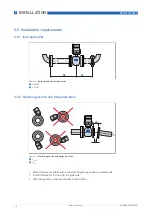6
OPERATION
22
OPTIFLUX 2070
www.krohne.com
04/2008 • 4000243601
6.1 Display and operating elements
6.2 Menu of IFC 070 converter
•
to enter the menu, hold the
V
and
Z
key for 5 seconds
i
the display flashes
•
press the
Z
key to enter the menu
i
you see the menu number at the left (12 at the beginning) and the value at the right side of
the display
•
scroll through the available positions with the
V
key to the position you want to change
•
press the
Z
key to enter the value
i
the value flashes
•
use the
Z
and
V
key to change the value
•
hold the
Z
key for 3 seconds to confirm the new value
•
to leave the programming mode, hold the
V
key for 3 seconds to store the new value(s). If you
do not want to store the new values, do not touch any key for 60 seconds
other functions:
•
display test: press
Z
key twice for 1 second
•
software version: press
Z
key for 1 second
1
battery status
2
optical key
V
to navigate through the menu and to scroll through the measuring pages
3
reset button (only accessible with removed cover)
4
flow direction
5
measured value and measuring unit
6
optical key
Z
to navigate through the menu