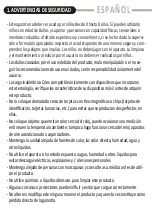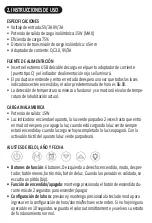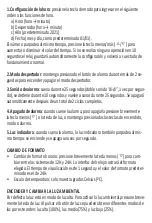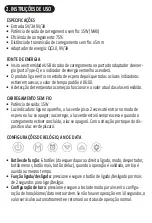1. Time setting: press the mode key to enter in sequence:
a) Time (hour → minute)
b) Alarm clock (hour → minute)
c) Year (default 2021)
d) Date (month and day, by default 01/01).
The setting number flashes at the same time, press the minus/plus key (
△
/
▽
) to in-
crease or decrease the time value. It will automatically exit and save if there is no oper-
ation within 10 seconds.
2. Alarm clock: Press and hold the alarm clock button for more than 2 seconds to turn
on and off the alarm clock.
3. Alarm sound: rings for 25 seconds (double “di-di” sound, 1 time per second), stops
for 10 seconds, then rings again for 25 seconds. It will automatically turn off after a total
of 2 cycles.
4. Alarm turn off: When the alarm clock rings, short press the minus key (
▽
) or the
light key to turn off the alarm clock or long press power, mode and alarm keys to turn
off the alarm clock.
5. Indicator light: When the alarm clock rings, the alarm indicator light also flashes at
the same time: on and off once per second.
SYSTEM SWITCHING
• Time system switching: short press the minus key (
▽
) to switch between 12H and
24H systems, the clock interface displays 24H/12H, the display time is 1 second, and
the default is the 24H system.
• Temperature system: only displays Celsius degrees (ºC).
TURN ON AND SWITCH THE AMBIENT LIGHT
By default the light is in high mode. For activating the ambient light short press the
light key to turn it on. When pressing the light button you can obtain different light
modes in this order: high light (100%), medium light (75%) and low light (25%).
Содержание 52094
Страница 12: ......