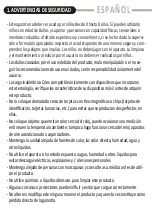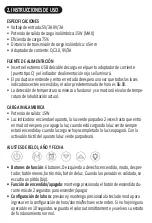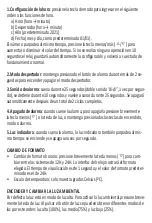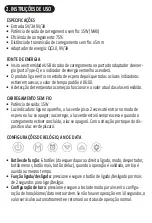2. HOW TO USE
SPECIFICATIONS
• Input: 5V/3A 9V/3A
• Wireless charging output power: 15W (MAX)
• Charging efficiency: 75%
• Wireless charging transmission distance: ≤5 mm
• Power adapter: QC3.0, 9V/3A
POWER SUPPLY
• Insert the USB end of the charging cable into the power adapter, the Type-C port into
the product, and the red power indicator lights up.
• The product enters the normal working state, and enters the standby state after all
the indicator lights are on, the default is 06:00.
• The temperature detection starts to work, and the temperature value is displayed.
WIRELESS CHARGING
• Output power: 15W
• Indicator light: turn on the appliance, the green light flashes 2 times until it enters
standby mode, and the light goes out; when charging the green light will always be
on and when charging is complete the light will turn off. Using FOD the green light
will flash.
CLOCK, YEAR AND DATE SETTINGS
• Button function: 6 buttons (from left to right: power, mode, alarm clock, minus
button, plus button, light button), when the operation is valid, there will be a beep
(beep) at the same time.
• Power on/off function: press and hold the power button for more than 2 seconds to
turn on/off.
• Time setting: press and hold the mode key to enter the time/alarm/date setting,
looping and automatically exit and save if there is no operation within 10 seconds;
Содержание 52094
Страница 12: ......