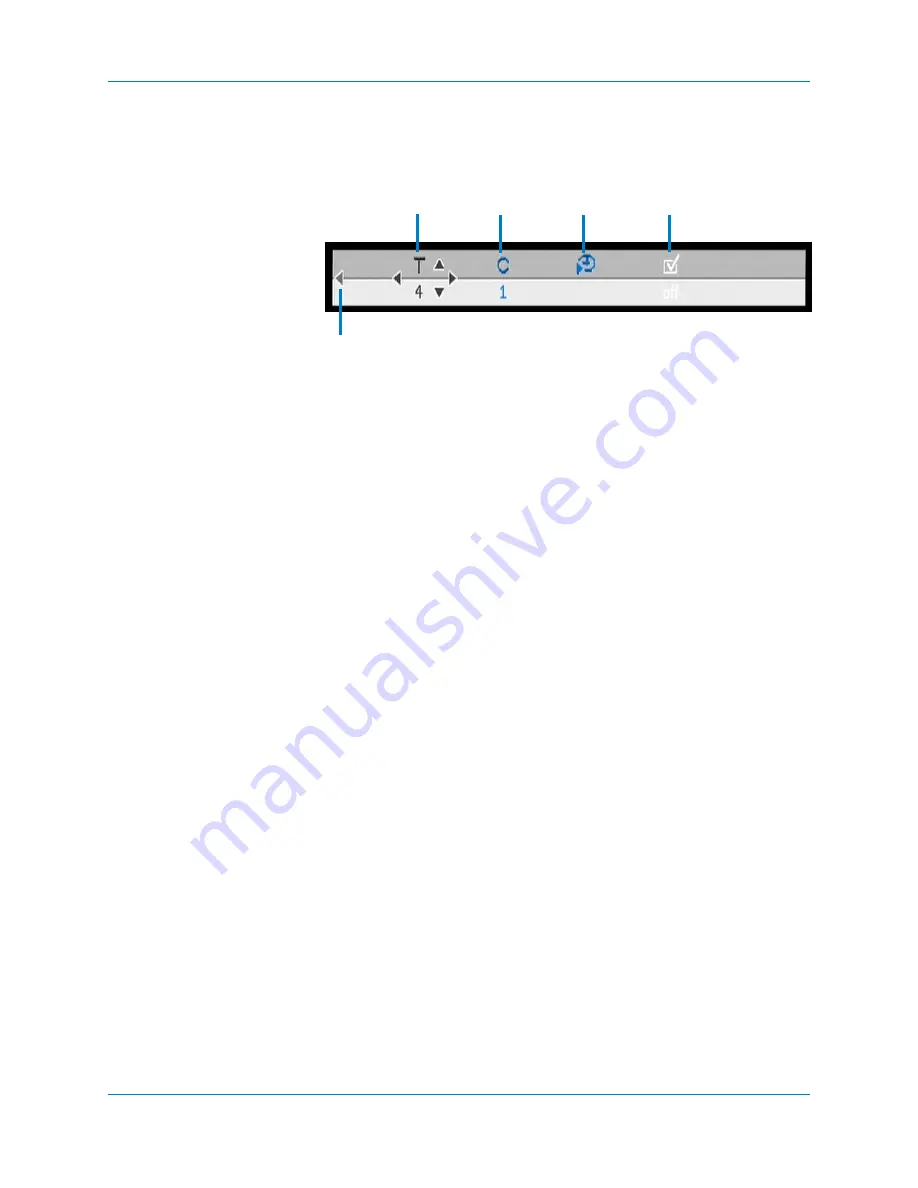
Krell Showcase DVD
45
Showcase DVD Setup Menu,
continued
Multiple-Tool bar Icons,
continued
TITLE
Select a title on a DVD or VCD, and the disc plays the title selected.
Discs containing only one title will restart from the beginning of
TITLE 1
when you activate this function.
CHAPTER
Select a chapter on a DVD. The chapter number appears at the top
of the screen, and the disc plays the chapter selected.
TIME SEARCH
Use the time search function to begin playing from a desired time on
the DVD. Enter the time in the time edit box using the numeric key-
pad (24), and the disc plays at the time selected.
FTS (FAVORITE TRACK SELECTION)
Store up to 20 of your favorite DVD or VCD titles and chapters, or
Audio CD tracks. If this function is off, you can program a loop. If this
function is on, you can play a loop that you have programmed.
See
page 46 for more information.
USE CURSOR ARROW
TO RETURN TO PREVIOUS
TOOLBAR ICONS
TITLE
CHAPTER
TIME
SEARCH
FTS
TOOLBAR 3
Toolbar 3 on Screen






























