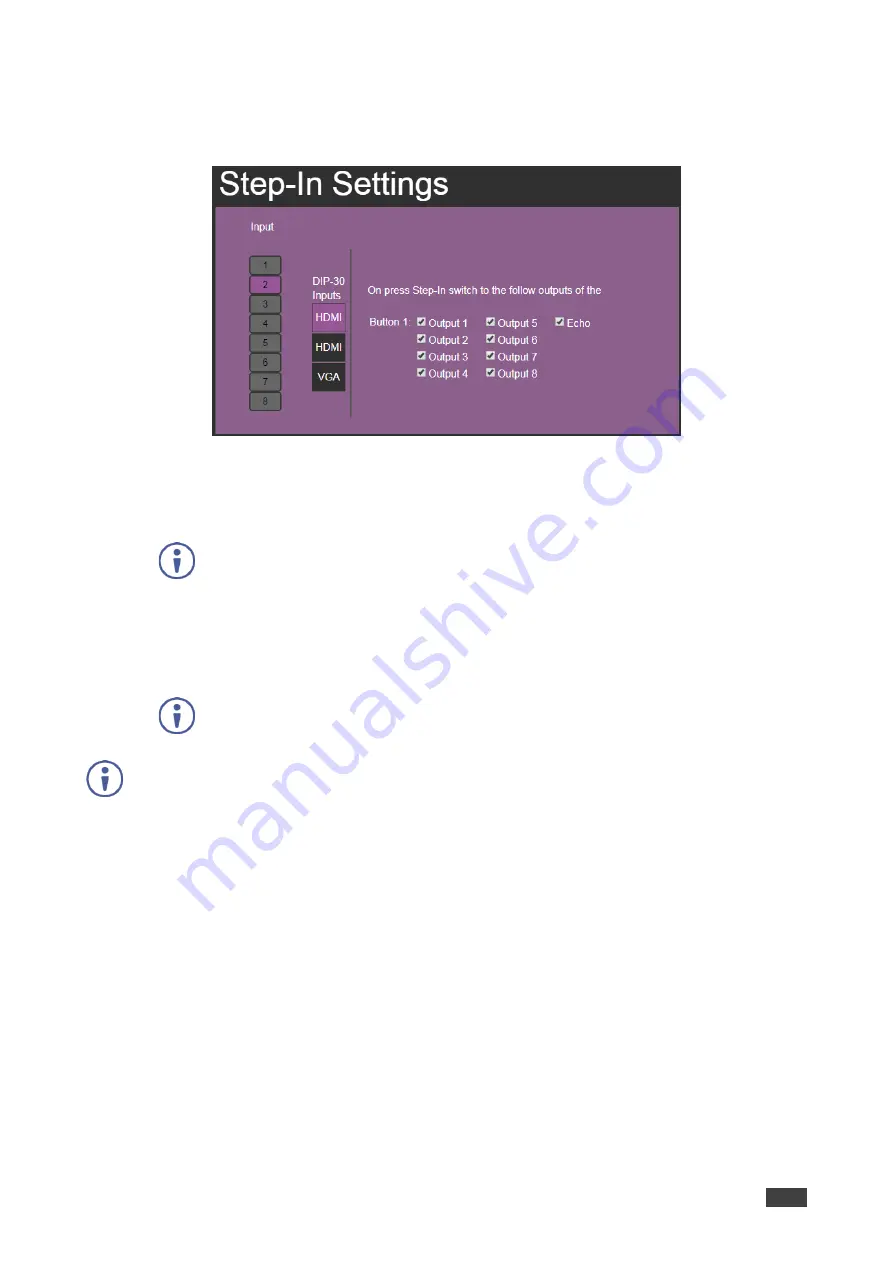
Kramer Electronics Ltd.
VS-88H2
–
Using
Embedded Web Pages
52
3. Click an active step-in input (button 2 in this example).
The selected input button changes color to purple, the
DIP-30
Inputs list and the
VS-
88H2
outputs to which the
DIP-30
input is routed are displayed:
Figure 45: Step-In Settings Page
– Step In Selected
4. Select a
DIP-30
input (HDMI IN 1, HDMI IN 2 or VGA).
The respective button on
DIP-30
illuminates.
You can also press an input button on the
DIP-30
. The selected input is displayed on the
web page.
5. Check the outputs to which the inputs are routed.
6. Press the
STEP-IN
button on
DIP-30
.
The selected step-in button is routed to all the checked outputs.
Any time the output Step-in configuration changes, press the
STEP-IN
button on the Step-In
device to update the configuration.
Selecting Echo sends an instruction via
VS-88H2
RS-232 port.






























