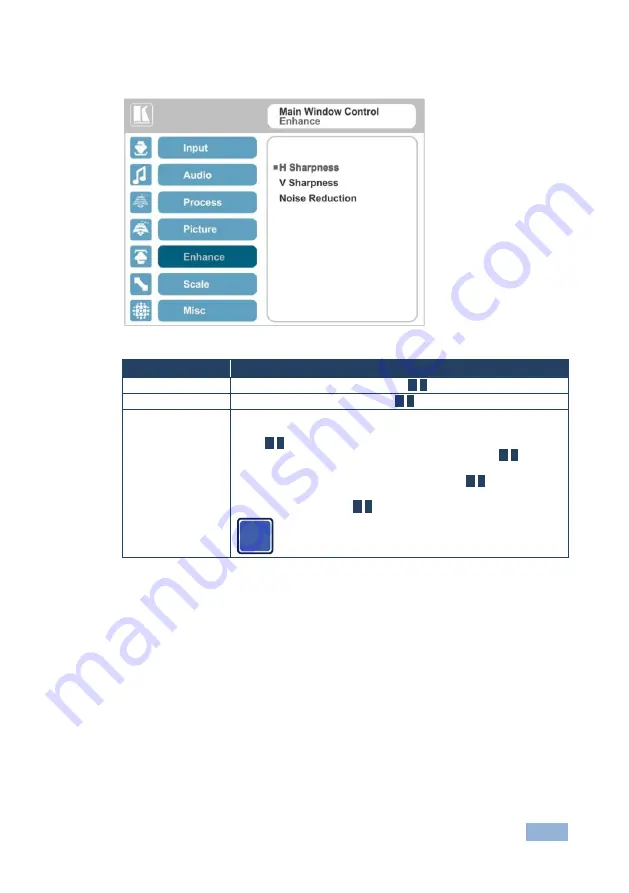
VP-774 - The OSD Menu
35
35
6.6
The Enhance Menu
Figure 27: Enhance Menu
Setting
Function
H Sharpness
Select the horizontal sharpness level
M
/
P
V Sharpness
Select the vertical sharpness level
M
/
P
Noise Reduction
Set the input noise reduction levels:
Mosquito NR
– the higher the level, the stronger the filtering of the
image
M
/
P
Combing NR
– set to improve the quality of the subtitles
M
/
P
Temporal NR
– the higher the level, the stronger the filtering of the
image. Useful when the noise is visible to the eye
M
/
P
Block NR
– as the level is set higher, the block noise disappears and
the image appears softer
M
/
P
Input noise reduction (except for Temporal NR) is enabled
for interlaced video processing only and is inactive in the
progressive scan.
i
Содержание VP-774
Страница 1: ...KRAMER ELECTRONICS LTD USER MANUAL MODEL VP 774 Presentation Switcher Scaler P N 2900 300268 Rev 2 ...
Страница 2: ......
Страница 3: ......
Страница 19: ...14 VP 774 Connecting the VP 774 Figure 4 Connecting the VP 774 Presentation Switcher Scaler ...
Страница 84: ......
















































