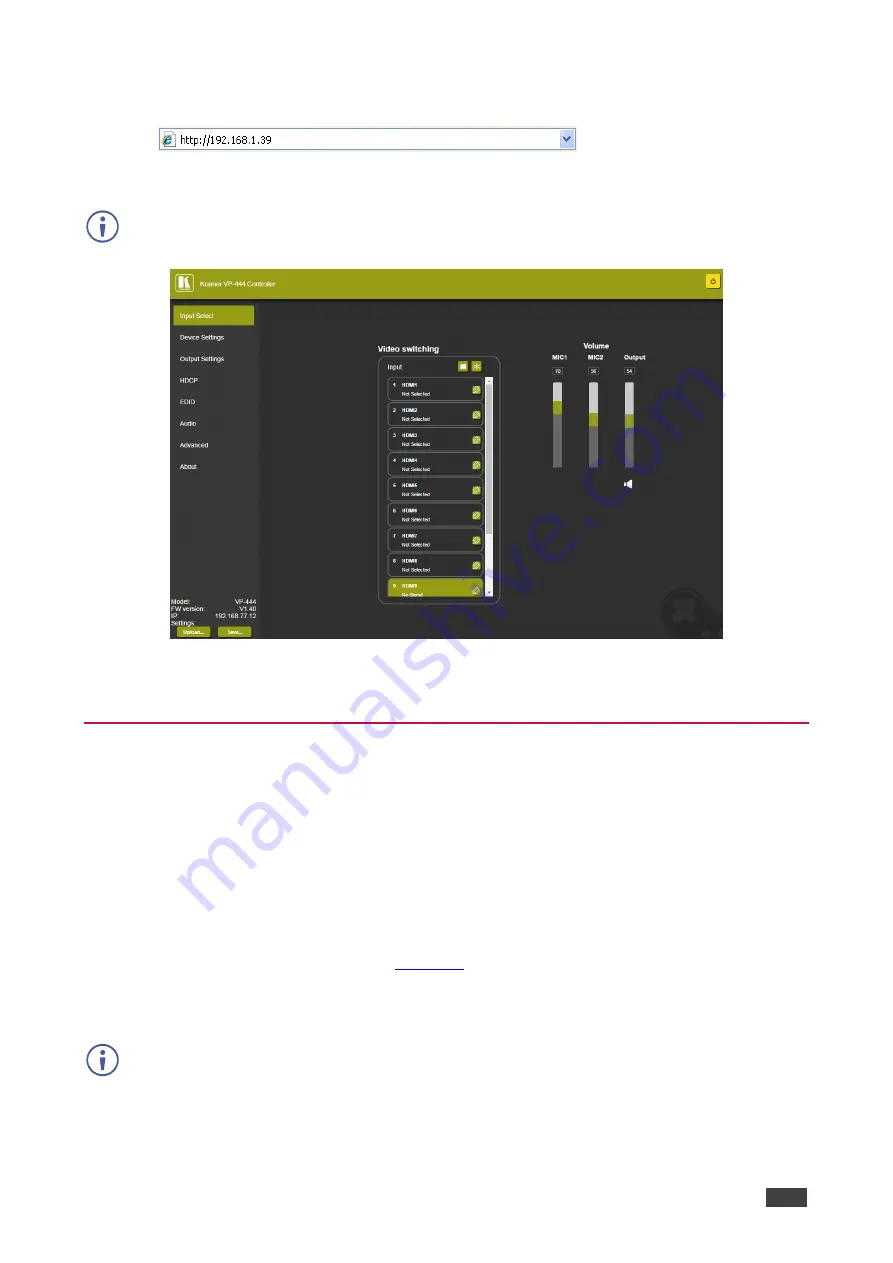
Kramer Electronics Ltd.
VP-444
– Using Embedded Web Pages
19
2. Type the IP number of the device in the Address bar of your browser. For example, the
default IP number:
The Input Select Web page appears.
Some features might not be supported by some mobile device operating systems.
Figure 13: Controller Application Page with Navigation List on Left
3. Click the tabs on the left side of the screen to access the relevant web page.
Loading and Saving Configurations
VP-444
enables you to save a configuration for easy recall in the future.
Saving Configurations
To save the current configuration:
1. Configure the device as required.
2. Click
Input Select
on the Navigation List.
The Input Select page appears (
3. Click
Save
.
The Save File window appears.
When using Chrome, the file is automatically saved in the Downloads folder.






























