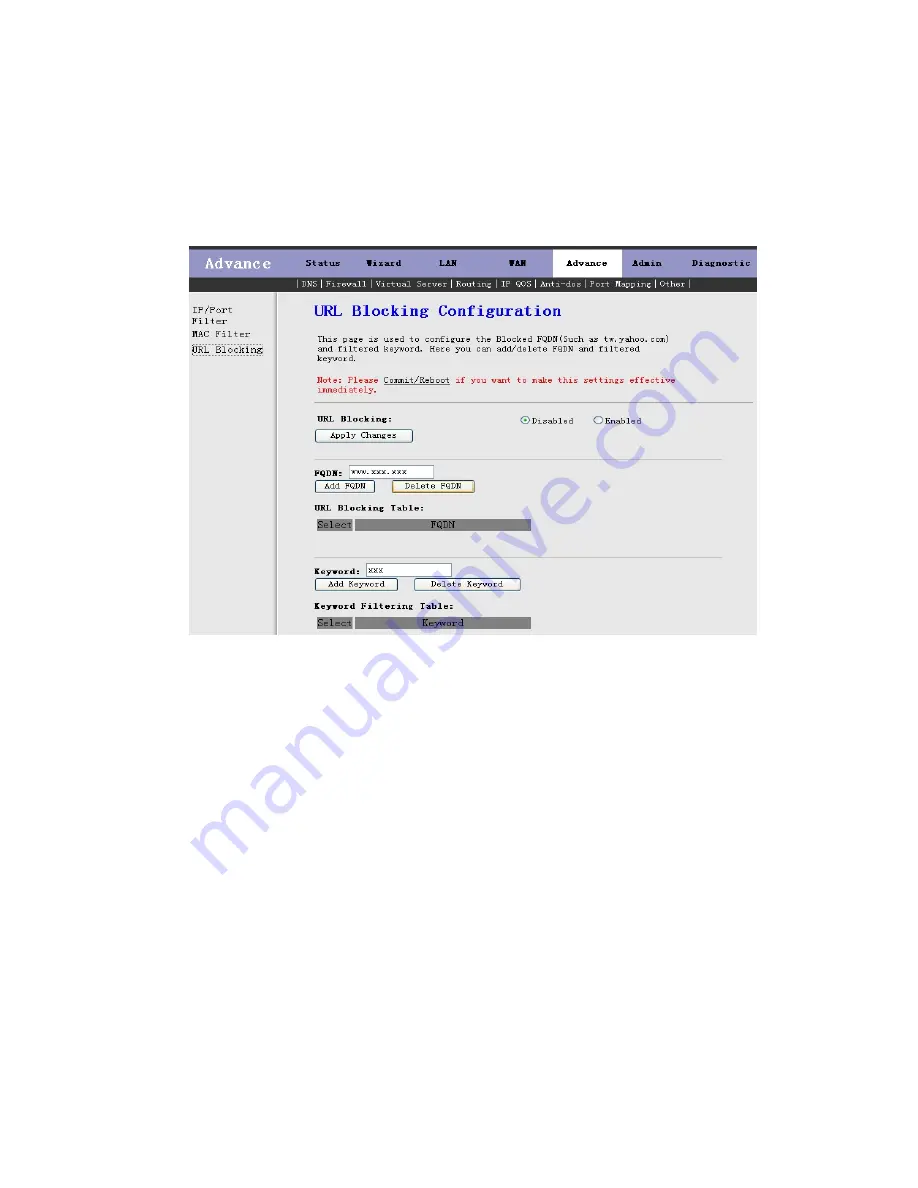
3.6.2.3 URL Blocking
Click
URL Blocking
in the left bar to open the screen of Fig 3.6.2.3. This page is used to configure the Blocked
FQDN(Such as tw.yahoo.com) and filtered keyword. Here you can add/delete FQDN and filtered keyword.
Fig 3.6.2.3
3.6.3 Virtual Server
Click
Virtual Server
in the sub-menu to open the menu in the left bar,whick contains two items:
Services
and
DMZ Settings
.
3.6.3.1 Services
Click
Services
in the left bar to open the screen of Fig 3.6.3.1. This page is used to enable the servers in the local
network.
Click the button
Add
to add a virtual server.
32






























