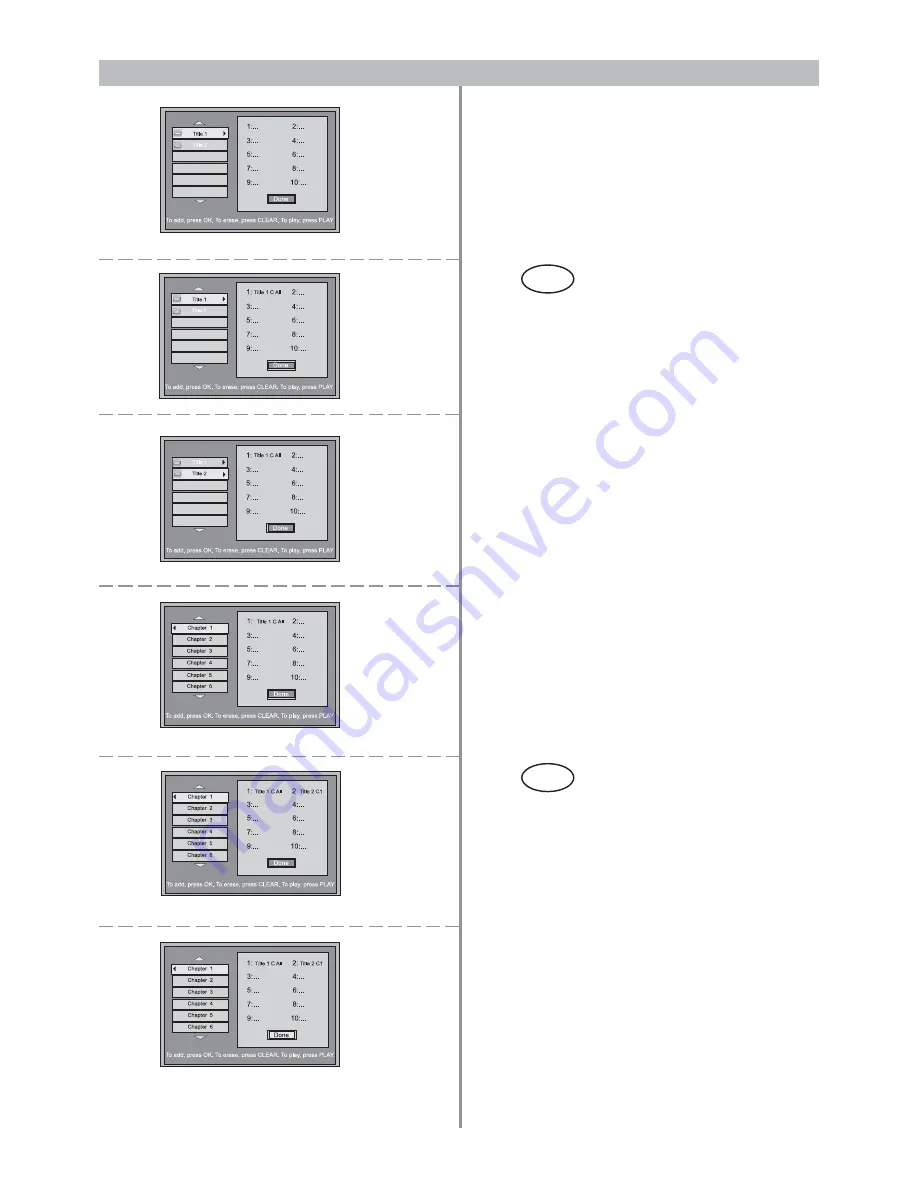
Page 15
Step 1:
Select Title “1”
Step 2:
Press
OK
to add Title “1”
Step 3:
Select Title “2”
Step 4:
Select Chapter “1”
Step 5:
Press
OK
to add Chapter “1”
Step 6:
Select “Done” to save the Program List” and
start to play
Example shows how to create program and delete the last selection for DVD
Use Active Navigation keys to make selections
Содержание KS3112
Страница 1: ......








































