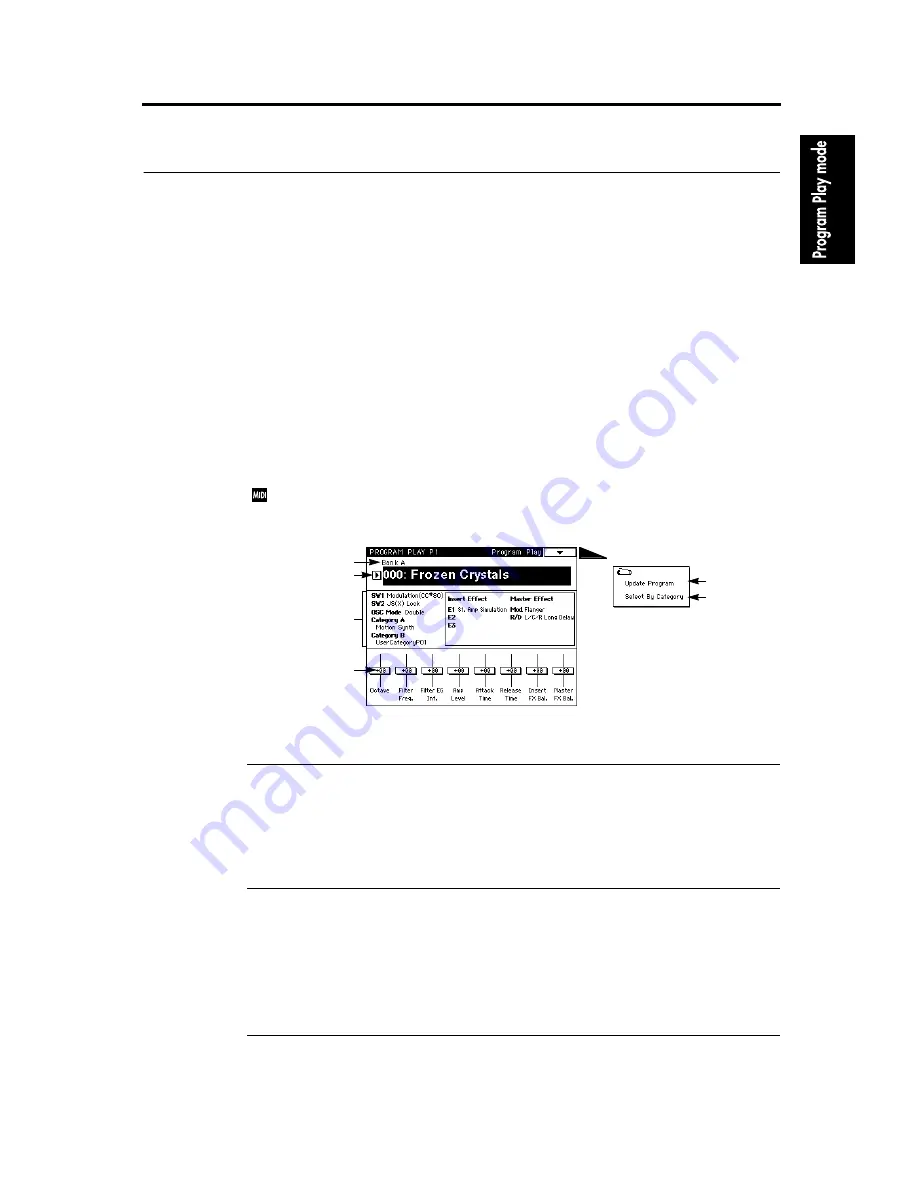
1–1: Program Play
1
1. Program Play mode
Program Play P1
The programs available for selection on the
TRINITY series
will depend on the model you have,
on whether the Playback Sampler/Flash ROM option has been added, and on whether the MOSS-
TRI option is installed. For details refer to the Basic Guide, page 9, “[BANK] key”. If no optional
items have been installed, the
TRINITY
provides
256 programs
(0–127 in each bank A and B). The
TRINITY V3
, the
TRINITY V3 pro
, and the
TRINITY V3 proX
provide
320 programs
(0–127 in
each bank A and B, and 0–63 in bank M).
A list of the factory preset programs is given in the
Voice Name List
.
1–1: Program Play
Here you can select programs and make simple edits.
The center of the LCD shows the functions of the front panel SW1/SW2 switches, the program cat-
egory, and information about the selected program (oscillator mode, etc.).
When you select a Performance Editor function (1–1c), Performance Editor information will
appear in the center right of the LCD.
In Program Play mode, all MIDI data is transmitted on the
Global MIDI Channel
specified in
Global mode “1–1c: MIDI Channel/Local Control On/Note Receive” (
1–1a: Bank
[Bank A…M]
Use the front panel [BANK] key to select the bank.
Banks A, B, C, and D are the
ACCESS tone generator programs
, and bank M is for the
MOSS tone
generator programs
.
On the
TRINITY series
, banks C and D can be selected only if Playback Sampler/Flash ROM
option is installed. Bank M can be selected only if the MOSS-TRI option is installed.
1–1b: Program Number/Program Name
[0…127]
Use the VALUE controller or a foot pedal to select programs.
For details on using a foot pedal to select programs, or using Program Change messages from an
external MIDI device to select programs, refer to Basic Guide page 13 “2. Select and play a pro-
gram.”
If the MOSS-TRI option is installed, you can select programs 0–63 from bank M. If the Playback
Sampler/Flash ROM option is installed as well, you can select programs 0–127 from bank M.
1–1c: Performance Editor
The Performance Editor allows you to edit major parameters without having to move to Program
Edit mode. This is a “macro” editing function which simultaneously modifies multiple parameters
1–1a
1–1b
1–1c
Page Menu
1–1A
1–1B
Information on
the selected
program
Содержание Trinity plus
Страница 1: ...5 E ...
Страница 12: ...1 1 Program Play 4 ...
Страница 62: ...8 2 Edit E1 Edit Master Effect 1 Modulation 54 ...
Страница 154: ...5 1 Drumkit Drumkit Setup 146 ...
Страница 173: ......
Страница 174: ......
Страница 175: ......
Страница 176: ......
Страница 177: ......
Страница 178: ......
Страница 179: ......
Страница 180: ......
Страница 181: ......
Страница 182: ......
Страница 183: ......
Страница 184: ......
Страница 185: ......
Страница 186: ......
Страница 187: ......
Страница 188: ......
Страница 189: ......
Страница 190: ......
Страница 191: ......
























