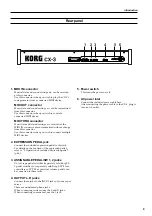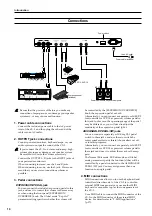Quick Start
12
3. Play the keyboard.
You will hear the sound specified by the “UPPER”
parameters of the program.
If you are using the Split function, notes to the right
of the split point will be the upper keyboard, and
notes to the left of (and including) the split point will
be the lower keyboard.
By pressing the lower [DRAWBAR PRESET] key, you
can use the lower keyboard to play the “LOWER”
parameters of the program.
Since you can assign a separate MIDI channel to the
upper and lower keyboards, you can connect an
external MIDI keyboard to the CX-3 and use the
external MIDI keyboard to play the CX-3's lower
keyboard sound.
Play using Drawbar 1 and 2
1. Make sure that you are in Normal mode.
2. In the upper DRAWBAR SELECT section, press
the [DRAWBAR 2] key.
The key LED will light.
Now you can use the front panel Drawbar 2 bars to
adjust the sound played by the keyboard.
3. While you play the keyboard, pull out the Drawbar
2 bars to create the sound you want.
When you pull out the various bars of Drawbar 2, the
pitch (footage) printed on the front of each bar will be
added to the sound played by the keyboard. The
volume of the added sound will depend on how far
you pull out the bar. In this way, you can create
various sounds by pulling out various combinations
of bars.
For details on the pitches that are assigned to each bar,
refer to “1. How the drawbars work” (p.36).
4. In the upper DRAWBAR SELECT section, press
the [DRAWBAR 1] key.
The key LED will light.
Now you can use the front panel Drawbar 1 bars to
adjust the sound played by the keyboard.
5. While you play the keyboard, pull out the Drawbar
1 bars to create the sound you want.
When you pull out the various bars of Drawbar 1, the
pitch (footage) printed on the front of each bar will be
added to the sound played by the keyboard. The
volume of the added sound will depend on how far
you pull out the bar. In this way, you can create
various sounds by pulling out various combinations
of bars.
For details on the pitches that are assigned to each bar,
refer to “1. How the drawbars work” (p.36).
6. Select a program.
Use the [-] key or [+] key to select a bank, and the
PROGRAM [1]–[8] keys to select a number.
When you select another program, the sound will
change to reflect the parameter settings of that
program except for the drawbar parameters. In other
words, the Drawbar 1 and 2 settings will remain, but
the other settings (e.g., wheel type, percussion vol-
ume, reverb time, rotary speaker horn and rotor
speeds) will be according to the settings of the pro-
gram you select.
If you are using the Split function, the notes to the
right of the split point will be the upper keyboard,
and the notes to the left of (and including) the split
point will be the lower keyboard.
If you press the lower [DRAWBAR 2] key, the
Drawbar 2 settings will apply to the lower keyboard.
Similarly if you press the [DRAWBAR 1] key, the
Drawbar 1 settings will apply to the lower keyboard.
Содержание CX-3 Combo Organ
Страница 1: ...Owner s Manual 4 E...