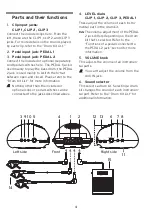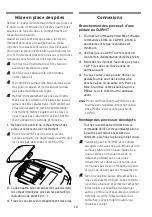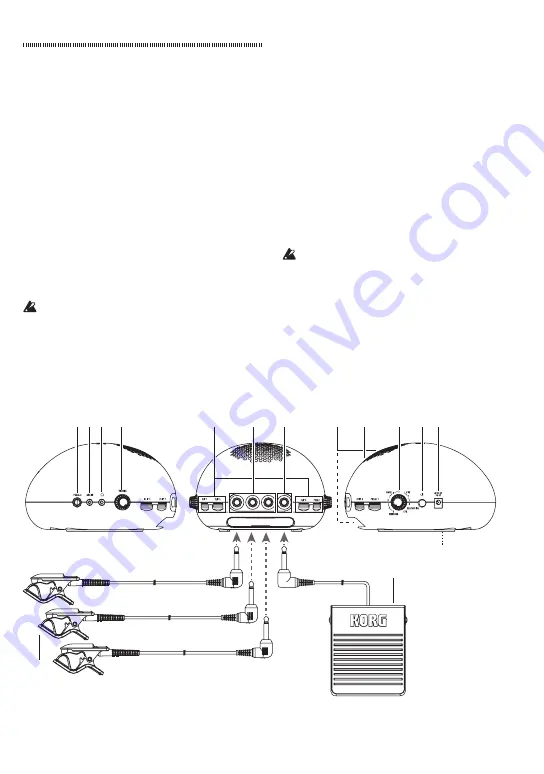
4
Parts and their functions
1.
Clip input jacks:
CLIP 1, CLIP 2, CLIP 3
Connect the included clips here. From the
left, these are the CLIP 1, CLIP 2, and CLIP 3
jacks. For more details on the sounds played
by each clip, refer to the “Drum Kit List.”
2.
Pedal input jack: PEDAL 1
3.
Pedal input jack: PEDAL 2
Connect the included or optional (separately
sold) pedal switches here. The PEDAL 1 jack is
used mainly to play the bass drum; the PEDAL
2 jack is used mainly to switch the hi-hat
between open and closed. Please refer to the
“Drum Kit List” for more information.
Nothing other than the included or
optional clips or pedal switches can be
connected to the jacks described above.
4.
LEVEL dials:
CLIP 1, CLIP 2, CLIP 3, PEDAL 1
These adjust the volume of each instru-
mental part in the drum kit.
Note
The volume adjustment of the PEDAL
2 jack differs depending on the drum
kit that’s selected. Refer to the
“Functions of a pedal connected to
the PEDAL 2 jack” section for more
information.
5.
VOLUME knob
This adjusts the volume of all instrumen-
tal parts.
You can't adjust the volume from the
AUX IN jack.
6.
Sound selector
This selects a drum kit. Selecting a drum
kit changes the sound of each instrumen-
tal part. Refer to the “Drum Kit List” for
additional information.
8
11
12
7
6
13
4
2
1
5
14
15
10
9
3
Left side
Front
Right side