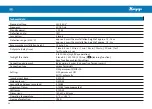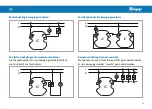18
GB
Switching function (ON/AUTO/OFF)
6
AUTO:
motion sensor works automatically in accordance with
the preset values.
ON:
motion sensor is switched on for a maximum of 2 hours
(constant light).
Internal LED
10
flashes in rhythm
ON: 1 sec.
OFF: 5 sec.
After 2 hours, the motion sensor switches back to AUTO
mode. Even if the sliding switch is still on the ON position. To
switch on constant light again, switch the sliding switch from
ON to AUTO and then switch it to ON once more.
OFF:
motion sensor is permanently switched off.
Setting the twilight threshold
Carefully open the front cap.
Set the sliding switch
6
auf Position AUTO stellen.
► Motion sensor with manually set brightness value:
Set the desired brightness value
7
with the adjustment
screw, which is infinitely adjustable, from 5 to 300.
Adjustment screw to the stop on the right side
(300) means: day operation.
Adjustment screw to the stop on the left side (5)
means: night operation.
AUTO
ON
OFF
ON
AUTO
OFF
AUTO
ON
OFF
6
7
1min.
20sek.
5sek.
Test
5min.
15min.
30min.
Zeit
Meter
300
100
30
5
300
100
30
5
300
100
30
5
Содержание INFRAcontrol R 180 UP IP40
Страница 1: ...Bedienungsanleitung INFRAcontrol T 180 UP IP40 D GB NL F I ...
Страница 62: ......
Страница 63: ...63 ...
Страница 64: ...Heinrich Kopp GmbH Alzenauer Str 68 63796 Kahl a Main DEUTSCHLAND 058719001 www kopp eu ...