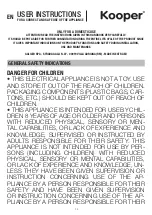39
FUNCTION BUTTONS:
START (GREEN BUTTONS): Press the START button to begin exercising.
STOP (RED BUTTON): Press the STOP button to end your workout.
MODE: To select different function (TIME, DISTANCE, or CALORIES) for set-
ting exercise
goals in manual program mode before training.
PROG (PROGRAM): To select your chosen workout (P1 to P12).
SPEED +: To adjust the function value up.
To increase running speed adjustments during all training periods on different
training modes.
SPEED -: To adjust the function value down.
To decrease running speed adjustments during all training periods on diffe-
rent training modes.
INSTANT SPEED (3 / 6 / 9 / 12: buttons on the right part of the panel): Used
to reach desired speed more quickly.
INCLINE ^: To increase incline level adjustments during all training periods
on different
training modes.
INCLINE : To decrease incline level adjustments during all training periods
on different
training modes.
INSTANT INCLINE (2 / 4 / 8 / 12: buttons on the LEFT part of the panel):
Used to reach desired incline level more quickly.
^
Forward
Previous
Play/Pause
Volume -
SD card slot
USB Port
Aux Input Port