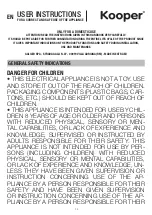35
3. EMERGENCY STOP
Before beginning a workout session ensure that the Safety Tether Key is
properly placed onto the Computer Console and the Safety Clip is securely
attached to an article of your clothing. If you fall the clip will pull out the SA-
FETY TETHER KEY from the Computer Console and the running belt will
stop immediately for emergency stop, helping to prevent injury.Replaced the
Safety Tether Key onto the Computer Console. Press the START button to
begin exercise again.
4. ASSEMBLY INSTRUCTIONS
NOTE: For the removal of the treadmill from the box and subsequent assem-
bly, the assistance of a second person is strongly recommended.
STEP 1
A) Remove the treadmill from the box and remove any packaging (any plastic
bags, etc.): in this step, one person must firmly grasp the frame of the tread-
mill, while the other person simultaneously removes the packaging.
B) Place the treadmill on a flat, stable, non-slip surface.
STEP 2
C) Lift both the left and right handlebar support tubes (62, 63) and align the
bolt holes.
D) Use two M8x55 oval-head bolts (S3) and two M8 spring washers (S2) to