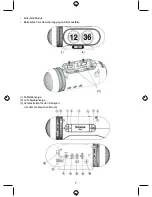5
set, the LCD display will alternate every 3 seconds, showing sleep time remaining and the alarm time.
Sleep function can be ended by pressing and holding the snooze/sleep key [3] for 2 seconds.
9. AUTO SYNCHRONIZATION
In rare instances the flip clock may advance two minute ‘cards’ simultaneously or fail to advance a
minute ‘card’. The clock radio has a built-in auto synchronization function to correct this. After the
digital clock and flip clock have been manually synchronized (see above: setting and synchronizing
the time), the flip clock will automatically be synchronized to the digital clock every 24 hours (at
0.00 hr). If the flip clock is running slow, the digital clock will automatically advance the flip display (up
to five flips/minutes). If the flip clock is running fast, the digital clock will automatically postpone the
movement of flips (up to five flips/minutes). The alarm function is controlled by the digital clock and is
not affected by any inconsistency between the flip clock display and the digital clock.
WARNINGS RELATING TO THE USE OF BATTERIES
- Batteries must be inserted taking care to match the polarities, as shown. Make sure that the (+)
and (-) terminals are placed in the correct direction.
- Do not mix old and new batteries or batteries of different types: alkaline, standard (carbon-zinc) or
rechargeable (nickel-cadmium).
- Never use batteries that show signs of electrolyte leaks or cracking.
- Never dispose used batteries to open fire: risk of explosion.
- Keep batteries out of reach of children.
- Never short circuit battery terminals.
- Always remove used batteries from the appliance case.
- Remove batteries from the appliance before disposing at the end of its service life, or during long
periods of non-use.
- Do not try to open the batteries.
- Batteries (battery pack or batteries installed) should not be exposed to excessive heat such as
sunshine, fire or other.
- Do not charge non-rechargeable batteries.
- Ensure the battery compartment panel is secure.
CAUTIONS
- Replace only with the same or equivalent type.
- Dispose of used batteries according to instructions.
IMPORTANT
- When replacing used batteries, please comply with applicable regulation relating to their disposal.
Please return them to a suitable collection facility for environmentally friendly disposal.
- The AC/DC adapter should be easily accessed during intended use.
Only use accessories provided or approved by manufacturer.
TROUBLE SHOOTING
IMPROVING RECEPTION
Rotate the unit horizontally for optimum reception. Do not put the unit near electrical appliances such
as televisions, dvd-players, etc. to avoid unwanted electromagnetic interference.
DISCLAIMER
Updates to hardware components are made regularly. Therefore some of the instructions,
specifications and pictures in this documentation may differ slightly from your particular situation. All
items described in this guide are for illustration purposes only and may not apply to particular
situations. No legal rights or entitlements may be obtained from the description made in this manual.