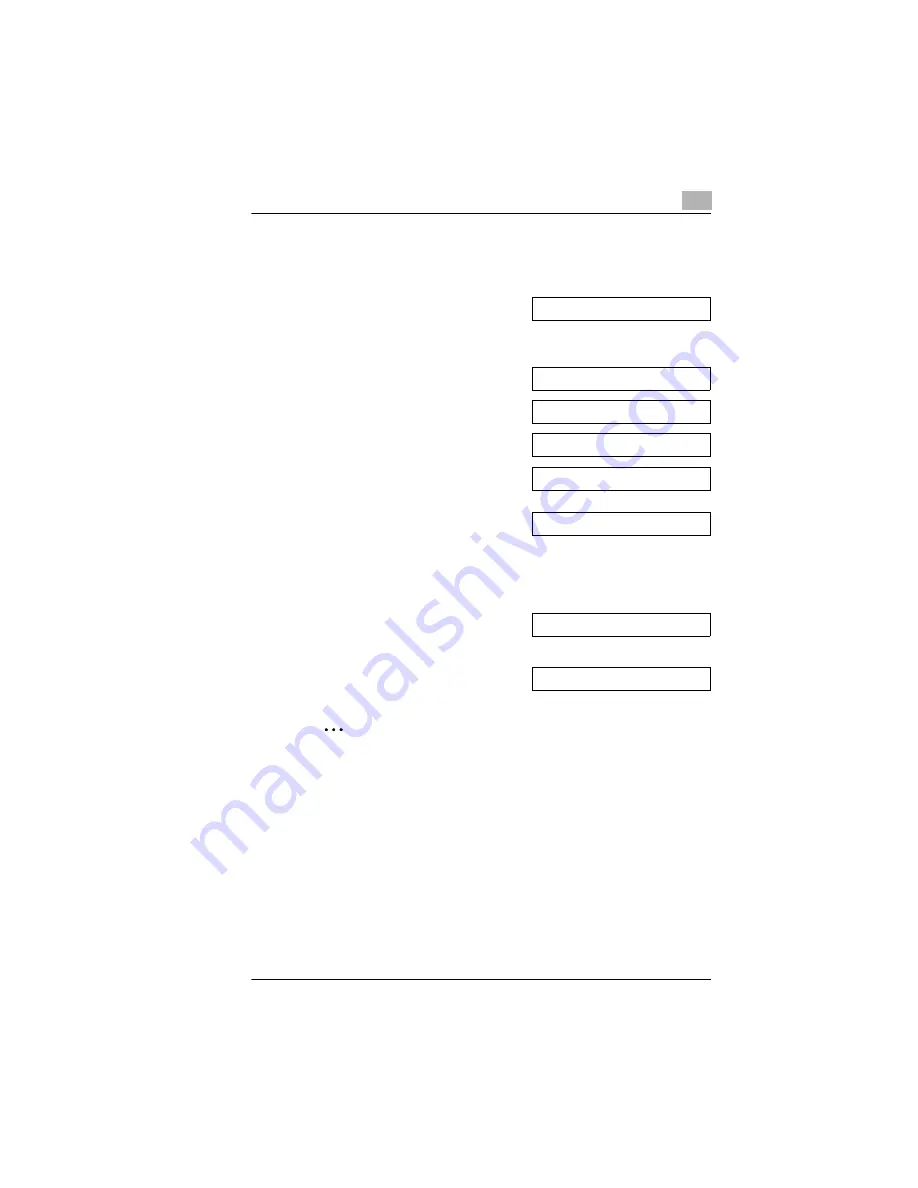
Copying a document
6
Rev. 1.1.1/22.10.99
MF 1400
6-3
6.3
Copying a document with size reduction
Copying a document with a copy reduction factor of up to 70%.
1
Press the [MENU] five times.
Confirm your choice via the [SET]
key.
2
Select the required reduction factor
via the [MENU] key. Confirm your
choice via the [SET] key.
A beep will be heard. The reduction
factor is now programmed.
3
Insert the document with its face
downwards in the document feeder.
The display will show the present
resolution setting.
4
If necessary, alter the resolution
grade via the [RESOLUTION] key.
5
Press the [COPY] key.
The copying function will start.
✎
Setting is permanent!
This setting remains active until it is programmed to a different setting.
5: REDUCTION ?
REDUCTION OFF
REDUCTION 90 %
REDUCTION 84 %
REDUCTION 70 %
STANDARD
STANDARD
COPY
Содержание Minoltafax 1400
Страница 1: ...The essentials of imaging www minoltaeurope com User Manual Minoltafax 1400 ...
Страница 7: ...MF 1400 Rev 1 1 1 22 10 99 ...
Страница 15: ...1 Introduction 1 8 MF 1400 Rev 1 1 1 22 10 99 ...
Страница 51: ...3 Individual fax machine settings 3 22 MF 1400 Rev 1 1 1 22 10 99 ...
Страница 91: ...5 Receiving faxes 5 12 MF 1400 Rev 1 1 1 22 10 99 ...
Страница 95: ...6 Copying a document 6 4 MF 1400 Rev 1 1 1 22 10 99 ...
Страница 119: ...9 Setting specific features 9 6 MF 1400 Rev 1 1 1 22 10 99 ...
Страница 133: ...10 Trouble shooting 10 14 MF 1400 Rev 1 1 1 22 10 99 ...
Страница 148: ...Annex 11 Rev 1 1 1 22 10 99 MF 1400 11 15 V Volume loudspeaker 2 14 ringer 2 14 ...
Страница 149: ...11 Annex 11 16 MF 1400 Rev 1 1 1 22 10 99 ...
Страница 157: ... 30 OM Rev 1 1 1 07 06 99 ringer 2 14 ...






























