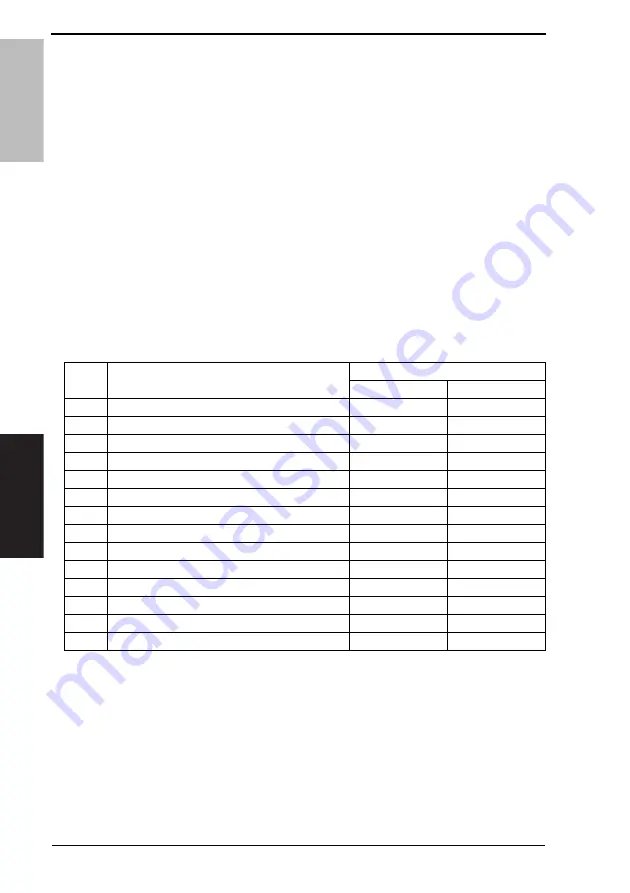
5. Sensor check
Field Service Ver. 1.0 May 2006
28
L
o
w
er
F
eeder
U
n
i
t
Adjustment / Setting
5.
Sensor check
5.1
Check procedure
• To allow sensors to be checked for operation easily and safely, data applied to the IC on
the board can be checked on the panel with the main unit in the standby state (including
a misfeed, malfunction, and closure failure condition).
<Procedure>
1.
Set to the SERVICE MENU.
• For displaying the SERVICE MENU, see “Adjustment/Setting” in the Main Unit Service
Manual.
2.
Select [DIAGNOSIS MENU]
→
[PRINT MENU]
→
[ELEMENT PAGE].
3.
Select [PRINT] and press Menu/Select key.
4.
Sensor Information will be displayed at “SENSOR INFORMATION 1, 2 and 5” in hexa-
decimal number on the printed Element Information page.
5.
Check the Sensor status according to the Bit Allocation chart below.
A. Allocating the Bit
(SENSOR INFORMATION 1)
BIT
Part Name
Operation Characteristics
1
0
0
Tray 2 Set Sensor
In position
Out of position
1
Tray 2 Paper Empty Sensor
Paper not present
Paper present
2
Tray 2 Paper Near-Empty Sensor
Blocked
Unblocked
3
Tray 3 Set Sensor
In position
Out of position
4
Tray 3 Paper Empty Sensor
Paper not present
Paper present
5
Tray 3 Paper Near-Empty Sensor
Blocked
Unblocked
6
Tray 3 Vertical Transport Sensor
Paper present
Paper not present
7
Tray 4 Set Sensor
In position
Out of position
8
Tray 4 Paper Empty Sensor
Paper not present
Paper present
9
Tray 4 Paper Near-Empty Sensor
Blocked
Unblocked
10
Tray 4 Vertical Transport Sensor
Paper present
Paper not present
11
Tray 5 Set Sensor
In position
Out of position
12
Tray 5 Paper Empty Sensor
Paper not present
Paper present
13
Tray 5 Paper Near-Empty Sensor
Blocked
Unblocked
Содержание magicolor 7450
Страница 1: ...SERVICE MANUAL 2006 05 2006 05 Ver 1 0 Ver 1 0 FIELD SERVICE magicolor 7450 magicolor 7450 ...
Страница 3: ...ii Blank Page ...
Страница 26: ...SERVICE MANUAL 2006 05 Ver 1 0 FIELD SERVICE Main Unit magicolor 7450 magicolor 7450 ...
Страница 43: ...2 Product specifications Field Service Ver 1 0 May 2006 6 magicolor 7450 General Blank Page ...
Страница 288: ...SERVICE MANUAL 2006 05 Ver 1 0 FIELD SERVICE Lower Feeder Unit ...
Страница 293: ...1 Product specifications Field Service Ver 1 0 May 2006 2 Lower Feeder Unit General Blank Page ...
Страница 317: ...3 Other Field Service Ver 1 0 May 2006 26 Lower Feeder Unit Maintenance Blank Page ...
Страница 321: ...5 Sensor check Field Service Ver 1 0 May 2006 30 Lower Feeder Unit Adjustment Setting Blank Page ...
Страница 328: ...SERVICE MANUAL 2006 05 Ver 1 0 FIELD SERVICE Duplex Option ...
Страница 331: ...Duplex Option General Maintenance Adjustment Setting Troubleshooting Field Service Ver 1 0 May 2006 ii Blank Page ...
Страница 333: ...1 Product specifications Field Service Ver 1 0 May 2006 2 Duplex Option General Blank Page ...
Страница 345: ...6 Jam Display Field Service Ver 1 0 May 2006 14 Duplex Option Troubleshooting Blank Page ...






























