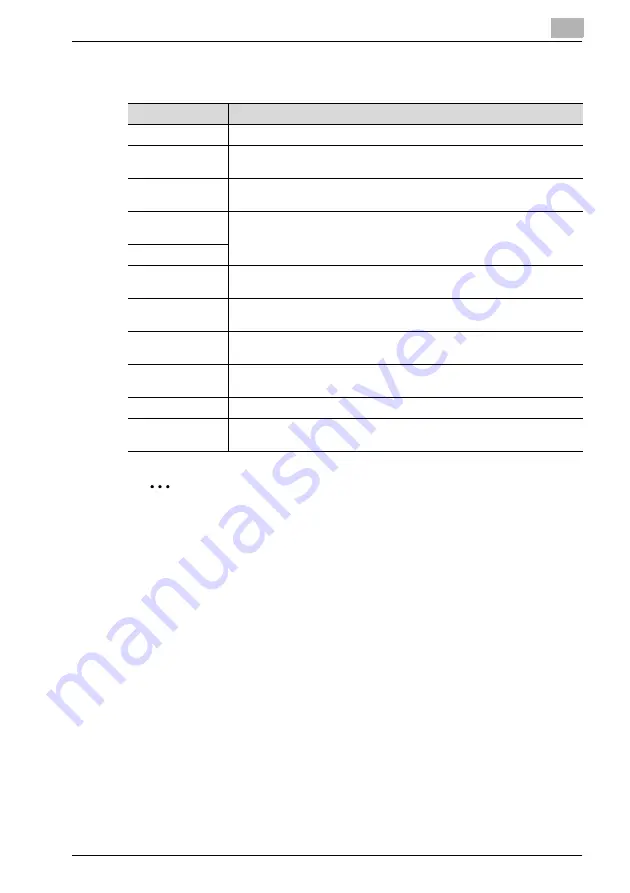
Using PageScope Web Connection
12
IC-206
12-75
%
To change the settings, specify the various settings, and then click the
[Apply] button.
2
Reminder
To change the settings on the Network tab, click the [Apply] button, and
then, after "Updated Successful" appears, click the [Reset] button on the
page that appears after clicking "NIC and Printer Controller Reset" in the
menu under "Maintenance" on the System tab; otherwise, the changes
to the settings will not be applied.
After changing the settings for parameters marked with an asterisk (
*
),
turn this machine off, then on again.
Item
Description
Frame Type(*)
Select the frame type.
Print Server Name
Type in the name of the print server. (maximum 63 characters, excluding /
\ : ; , * [ ] < > | + = ? and .)
NDS Context
Name
Type in the preferred NDS context name. (maximum 191 characters, ex-
cluding / \ : ; , * [ ] < > | + = and ?)
Print Server Pass-
word
Type in the password for the print server. (maximum 63 characters)
Password Retype
Preferred File
Server
Type in the name of the preferred print server for Bindery. (maximum 63
characters, excluding / \ : ; , * [ ] < > | + = ? and .)
Preferred NDS
Tree
Type in the preferred NDS tree name. (maximum 63 characters, excluding
/ \ ; : , * [ ] < > | + = ? and .)
Print Queue Scan
Rate(*)
Specify the interval for scanning the print queue. (Range: 1 to 65535 sec-
onds)
Mode(*)
Select either "PServer" or "Nprinter/Rprinter" as the operating mode for
the print server.
Printer Number
Type in the Nprinter/Rprinter printer number. (Range: 0 to 254)
Connection Mode
Specify the NetWare emulation mode. ("Directory Services (NDS)", "Bind-
ery" and "Directory Services/Bindery")
Содержание IC-206
Страница 1: ...IC 206 User Manual ...
Страница 2: ... ...
Страница 12: ...Contents 10 IC 206 ...
Страница 13: ...1 Introduction ...
Страница 14: ......
Страница 28: ...1 Introduction 1 16 IC 206 ...
Страница 29: ...2 Getting ready ...
Страница 30: ......
Страница 45: ...3 Installing the printer driver ...
Страница 46: ......
Страница 74: ...3 Installing the printer driver 3 30 IC 206 ...
Страница 75: ...4 Network printing ...
Страница 76: ......
Страница 105: ...5 Specifying printer driver settings ...
Страница 106: ......
Страница 149: ...6 Control panel operations for printing functions ...
Страница 150: ......
Страница 157: ...7 Network scanning ...
Страница 158: ......
Страница 163: ...8 Network settings ...
Страница 164: ......
Страница 227: ...9 Registering destinations ...
Страница 228: ......
Страница 258: ...9 Registering destinations 9 32 IC 206 ...
Страница 259: ...10 Performing a scan to e mail operation ...
Страница 260: ......
Страница 312: ...10 Performing a scan to e mail operation 10 54 IC 206 ...
Страница 313: ...11 Performing a scan to server FTP operation ...
Страница 314: ......
Страница 327: ...12 Using PageScope Web Connection ...
Страница 328: ......
Страница 355: ...Using PageScope Web Connection 12 IC 206 12 29 Scan tab Speed Dial Setting Registered speed dial settings can be viewed ...
Страница 357: ...Using PageScope Web Connection 12 IC 206 12 31 Network tab Summary The basic network settings can be viewed ...
Страница 412: ...12 Using PageScope Web Connection 12 86 IC 206 ...
Страница 413: ...13 Troubleshooting ...
Страница 414: ......
Страница 421: ...14 Appendix ...
Страница 422: ......






























