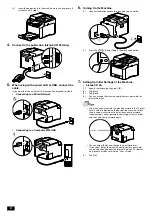4
<When the Drivers & Utilities CD-ROM is not included>
• <Users in North America>
To install the Printer Software, access the Konica Minolta web
site in your region, or contact your supplier.
• <Users other than those in North America>
Download and install "Printer Software" from our official
website.
https://www.btapac.konicaminolta.com/drivers/index.html
•
Windows
(1)
Extract [Printer Software] after downloading to the computer,
and double-click on "Launcher.exe" in the generated folder.
(2)
Click on [Quick Setup].
(3)
Follow the on-screen instructions to complete the setup.
• If you want to select and install only the software you need,
select the desired software from [Custom Installation]. For
details, refer to the "User's Guide".
•
Mac
This section describes how to add this machine via Bonjour
connection using macOS 10.15 as an example.
• When you want to use a USB connection or manually set the
IP address, refer to the "User's Guide".
(1)
Download software to your computer.
(2)
Double-click on the downloaded dmg file.
(3)
Double-click the pkg file in the folder.
(4)
Follow the on-screen instructions to complete the setup.
(5)
From the [Apple] menu, open [System Preferences], and click
on [Printers & Scanners].
(6)
Click on
.
(7)
From [Name], select the name for the machine displayed as
[Bonjour Multifunction] or [Bonjour] in the [Kind] column.
(8)
From [Use], select a driver compatible with the machine.
(9)
Click on [Add].
(10)
Specify an optional accessory already installed on the
machine, and click [OK].
(11)
Make sure that the machine is displayed in [Printers].
Getting the Latest Information
To get the user's guide and printer software, access our official website.
<Users in North America>
To install the Printer Software, access the Konica Minolta web site in your
region, or contact your supplier.
For information on how to operate this machine, refer to the User's Guide
available online at the Konica Minolta web site in your region, or contact
your supplier.
<Users other than those in North America>
https://www.btapac.konicaminolta.com/drivers/index.html