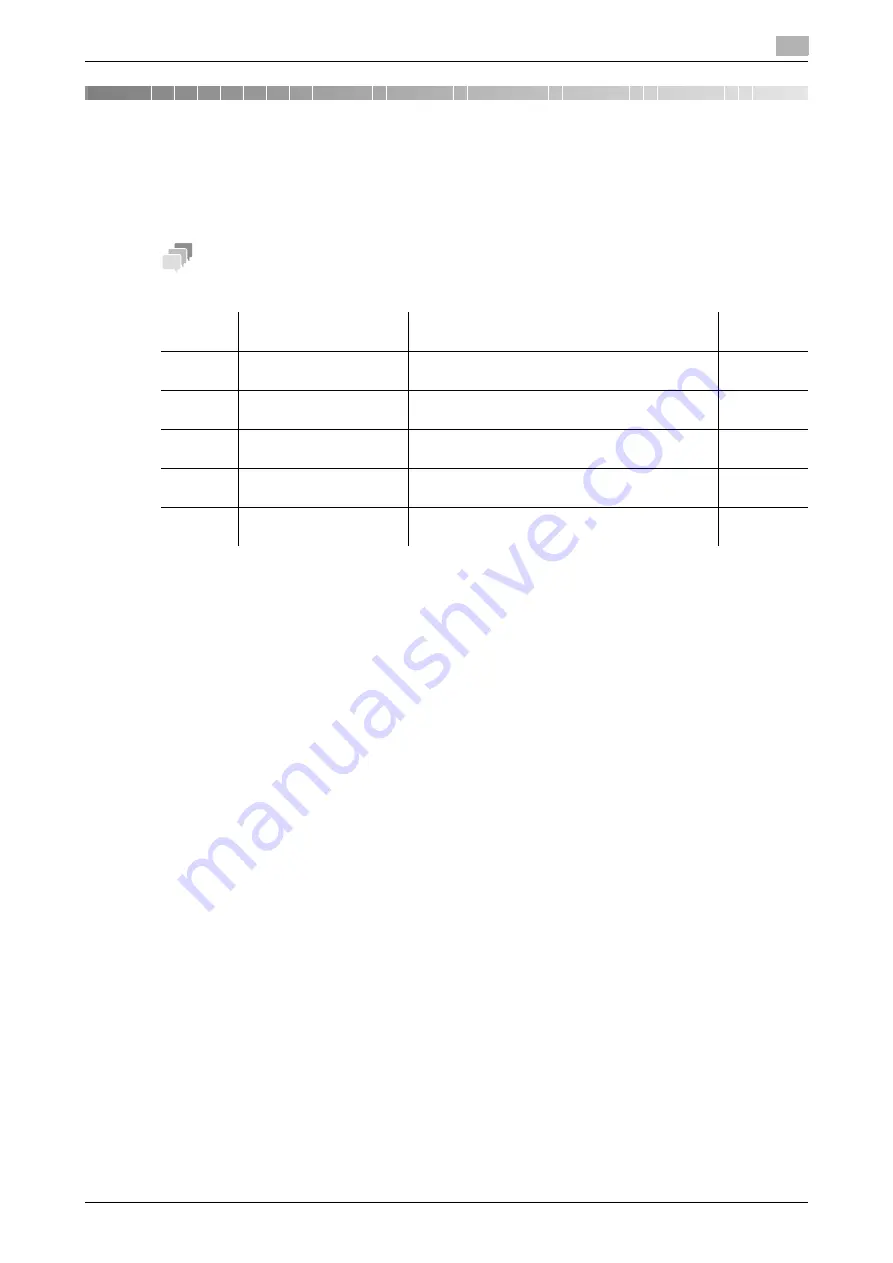
bizhub 306/266
7-3
7.1
Utility settings
7
7
Utility and Fax Settings
7.1
Utility settings
The Utility screen provides five fax setting items.
Tips
Some items cannot be configured depending on which optional device is installed on this machine. If an item
that cannot be configured is selected, an error message appears.
d
Reference
The items above, excluding number 2, can also be configured using LSU (Local Setup Utility). For details, refer
to page 11-4.
d
Reference
For details on the following settings, refer to [User's Guide Copy Operation].
[MACHINE SETTING]: Set up the operating environment of this machine.
[PAPER SOURCE SETUP]: Specify the size and type of paper loaded in
Tray 1
.
[CUSTOM SIZE MEMORY]: Register a custom size.
[DRUM DEHUMIDIFY]: Perform maintenance operations to prevent a function reduction.
[ADMIN. MANAGEMENT]: Configure management settings for each account track, or specify the sleep mode.
[COPY SETTING 1/2]: Configure default settings of each copy function.
[CONFIRM MODE]: Confirm the counter or communication result.
d
Reference
For details on the following settings, refer to [User's Guide Scan].
SCAN SETTING: Configure scanner settings.
In addition to number 1 to number 5, the following items can be configured if
FAX Kit FK-510
is installed on
this machine. Press the
Utility
key, and configure the following settings as necessary.
Number
Name
Description
Reference
page
1
[DIAL REGISTRATION]
Register destinations in the one-touch dial,
speed dial, and group dial.
2
[FAX REGISTRATION]
Configure the default settings for each fax func-
tion.
3
[FAX TX OPERATION]
Configure the default settings for transmission
operations.
4
[FAX RX OPERATION]
Configure the default settings for receiving oper-
ations.
5
[REPORTING]
Configure the default settings for each report
function.
Содержание bizhub 266
Страница 1: ...bizhub 306 266 Fax USER S GUIDE...
Страница 2: ......
Страница 9: ...1 Introduction...
Страница 10: ......
Страница 15: ...2 Before Using the Fax Function...
Страница 16: ......
Страница 32: ...2 18 bizhub 306 266 First required registration and setting check 2 2 3...
Страница 33: ...3 How to Use the Fax Function...
Страница 34: ......
Страница 63: ...4 Convenient Transmission and Receiving Functions...
Страница 64: ......
Страница 78: ...bizhub 306 266 4 16 4 7 Forwarding a received document to the specified destination Forward 4...
Страница 79: ...5 Internet Fax...
Страница 80: ......
Страница 92: ...5 14 bizhub 306 266 Receiving an Internet fax 5 5 5...
Страница 93: ...6 PC FAX...
Страница 94: ......
Страница 108: ...bizhub 306 266 6 16 6 4 Configuring fax driver settings 6...
Страница 109: ...7 Utility and Fax Settings...
Страница 110: ......
Страница 138: ...7 30 bizhub 306 266 Report setting 7 7 6...
Страница 139: ...8 Web Connection...
Страница 140: ......
Страница 153: ...9 If This Message Appears...
Страница 154: ......
Страница 157: ...10 If you suspect a failure then do the following...
Страница 158: ......
Страница 162: ...bizhub 306 266 10 6 10 3 Having problems making a call 10...
Страница 163: ...11 Others...
Страница 164: ......
Страница 179: ...12 Index...
Страница 180: ......
Страница 186: ...12 8 bizhub 306 266 Index by button 12 12 2...






























