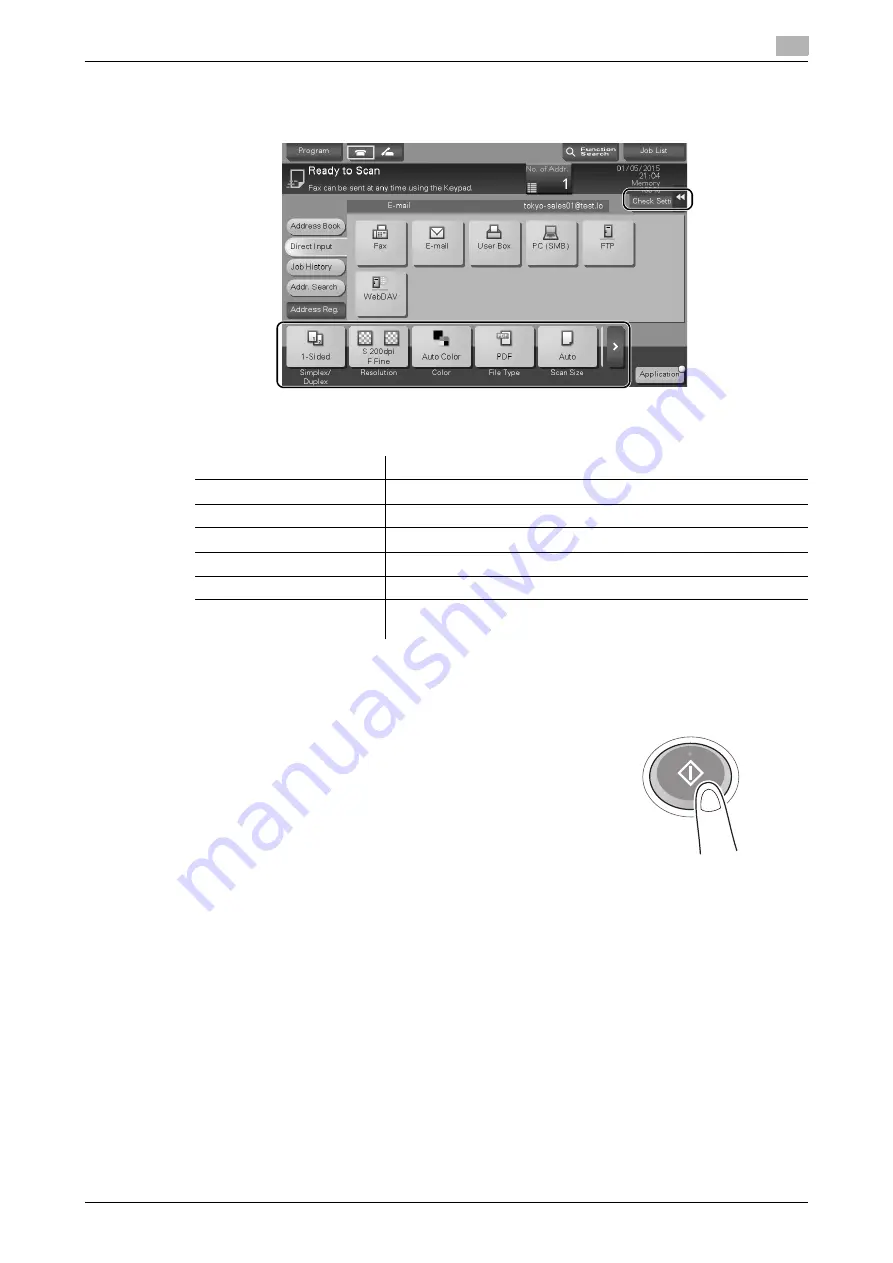
bizhub 367/287/227
3-37
3.2
Scan-to-Send function
3
4
Check the setting if necessary.
%
Tap [Check Setting] to check the setting.
%
You can also check the setting using the keys displayed on the
Touch Panel
.
%
To change the setting, tap the desired key on the
Touch Panel
.
5
Press the
Start
key.
Settings
Description
[Simplex/Duplex]
Select whether to scan one or both sides of the original.
[Resolution]
Specify the scanning resolution.
[Color]
Select whether to scan the original in color or black and white mode.
[File Type]
Select the type of the file to save scanned data.
[Scan Size]
Specify the size of the original to be scanned.
[File Name/Subject
Name/Other]
Change the file name or the subject of an E-mail to be sent.
Содержание bizhub 227
Страница 1: ...bizhub 367 287 227 QUICK GUIDE ...
Страница 2: ... ...
Страница 8: ...Contents 6 bizhub 367 287 227 ...
Страница 9: ...1 Introduction ...
Страница 10: ......
Страница 34: ...1 26 bizhub 367 287 227 i Option LK 105 v4 searchable PDFs End User License Agreement 1 1 12 ...
Страница 35: ...2 About This Machine ...
Страница 36: ......
Страница 48: ...2 14 bizhub 367 287 227 About this machine 2 2 3 Job Separator JS 506 No Name 1 Output Tray ...
Страница 50: ...2 16 bizhub 367 287 227 About this machine 2 2 3 No Name 1 Punch Kit 2 Staple Cartridge 3 Folding Output Tray ...
Страница 75: ...3 Basic Settings and Operations ...
Страница 76: ......
Страница 102: ...3 28 bizhub 367 287 227 Scan to Send function 3 3 2 6 Tap Close ...
Страница 109: ...bizhub 367 287 227 3 35 3 2 Scan to Send function 3 Sending the original 1 Load the original 2 Tap Scan Fax ...
Страница 110: ...3 36 bizhub 367 287 227 Scan to Send function 3 3 2 3 Enter a destination 1 2 3 4 ...
Страница 116: ...3 42 bizhub 367 287 227 Fax function 3 3 3 Sending the original 1 Load the original 2 Tap Scan Fax ...
Страница 135: ...bizhub 367 287 227 3 61 3 5 Registering a destination 3 2 Narrow down destinations using index and address type 2 1 3 4 ...
Страница 145: ...bizhub 367 287 227 3 71 3 7 Using the guidance function 3 3 Narrow down the information you want to know ...
Страница 147: ...bizhub 367 287 227 3 73 3 7 Using the guidance function 3 3 Narrow down the information you want to know ...
Страница 151: ...4 Advanced Functions ...
Страница 152: ......
Страница 170: ...4 20 bizhub 367 287 227 Using the Web browser function 4 4 2 ...
Страница 171: ...5 Troubleshooting ...
Страница 172: ......
Страница 183: ...6 Index ...
Страница 184: ......
Страница 186: ...6 4 bizhub 367 287 227 Index by item 6 6 1 ...






























